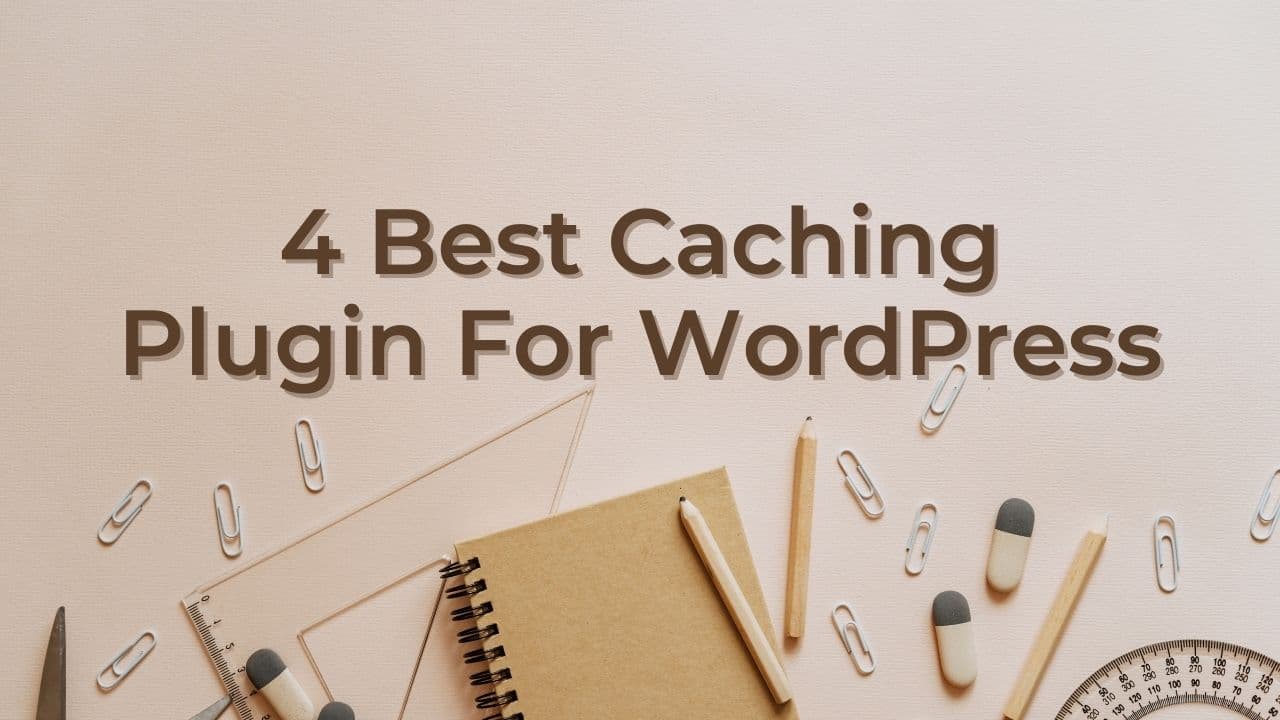Caching is a critical part of website optimization because it lowers server load and speeds up page response. WordPress caching plugins are made to cache various website components, including pages, objects, and browser information. This can substantially boost the user experience and performance of a WordPress website. Here I will tell you about the 4 Best Caching Plugin For WordPress With Details Pros And Cons.
I did not review more plugins because I found the following 4 Caching plugins are the best and I personally use them for my websites as well as for my client’s websites.
How to pick Best Caching Plugin For WordPress?
There are many caching plugins for WordPress, each with a unique combination of features, benefits, and drawbacks. It’s critical to pick a caching plugin that is compatible with your hosting environment, other plugins, and your website’s specific requirements. We’ll review a few well-liked caching plugins for WordPress, their capabilities, and the benefits and drawbacks of each in this review.
#1. W3 Total Cache :
[wpm_post_image id=”1″]
One of the Best Caching Plugin For WordPress, as well as widely used WordPress caching plugins, is W3 Total Cache. Page caching, object caching, browser caching, and magnification of CSS and JavaScript files are just a few of the many functions it provides. It can be used to enhance your website’s performance and supports Content Delivery Networks (CDNs). It’s a powerful plugin that has the potential to significantly enhance website performance, but it can be challenging to install and configure, especially for new users.
Pros: It may greatly enhance the performance of your website and is highly customizable.
Cons: It has a high learning curve and may be challenging to set up and configure for some users.
#2. WP Super Cache :
[wpm_post_image id=”2″]
This plugin supports page caching, is straightforward and simple to use, and is made to load pages quickly. It’s a wonderful choice for beginners or people searching for a straightforward caching solution. It does not, however, provide as many capabilities as other caching plugins, and it does not by default cache users who are logged in.
Pros: It is lightweight, simple to use, and a fantastic choice for beginners.
Cons: It offers fewer features than other caching plugins.
#3. WP Rocket :
[wpm_post_image id=”3″]
The purpose of this premium caching plugin is to make website optimization simple. It supports lazy loading of images and videos in addition to page caching, browser caching, CSS, JavaScript, and HTML file minification. It is also simple to set up and use, and it works with the majority of popular WordPress plugins. It does cost money, though, as it is a premium plugin.
Pros: It’s lightweight, easy to set up, and packed with functionality.
Cons: It costs money because it is a premium plugin.
#4. Litespeed Cache :
[wpm_post_image id=”4″]
This plugin, one of the Best Caching Plugin For WordPress, was created especially to operate with the high-performance LiteSpeed Web Server. It is simple to set up and use, includes object caching, browser caching, and page caching. It can be used to enhance your website’s performance and supports Content Delivery Networks (CDNs). But it only functions with LiteSpeed Web Server.
Pros: It’s lightweight, user-friendly, and has a ton of functions.
Cons: LiteSpeed Web Server is the only one it supports.
It’s vital to note that caching plugins can significantly affect how well a website performs; therefore, it’s crucial to test and compare various plugins to pick Best Caching Plugin For WordPress that meets your needs and compatible with your hosting environment, other plugins, and your website’s specific requirements. Additionally, bear in mind that caching plugins can occasionally cause conflicts with other plugins or themes, therefore it’s crucial to thoroughly evaluate and solve any potential WordPress error.