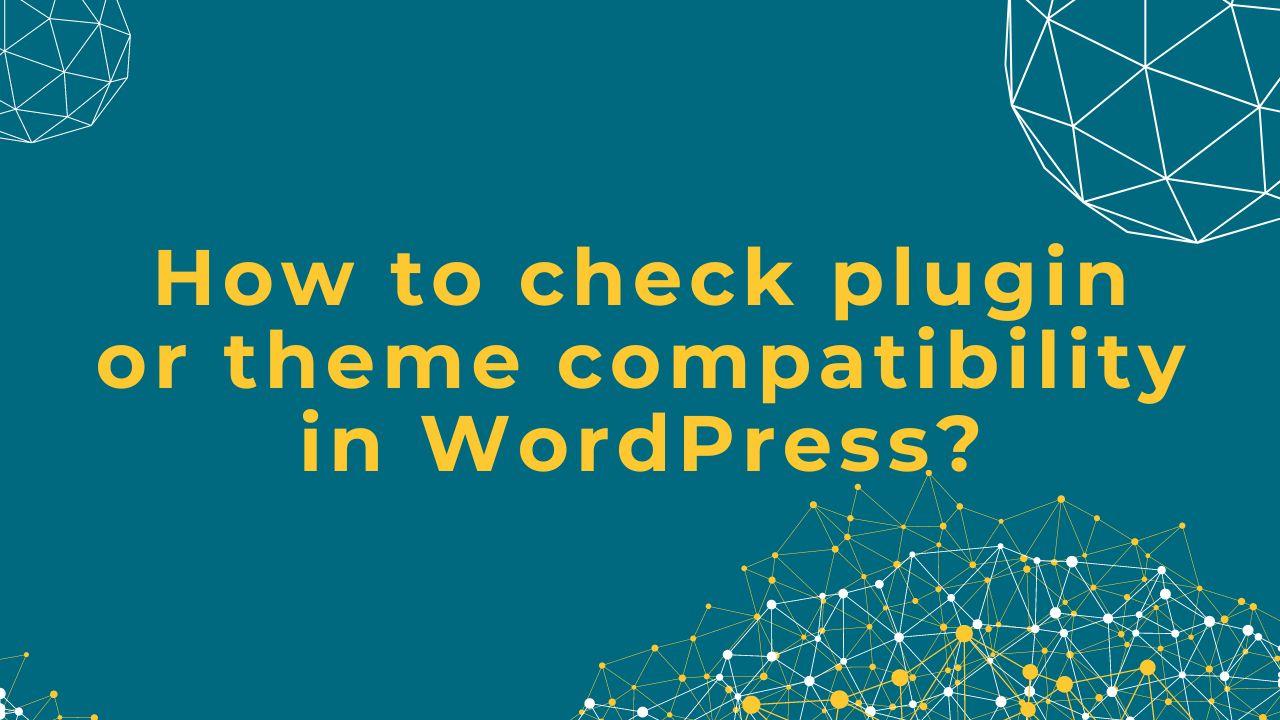Checking Plugin or Theme Compatibility in WordPress is crucial since activating an incompatible plugin or theme might result in conflicts, problems, or even security risks on your website. You can use the steps listed below to determine whether a plugin and theme are compatible:
How to check plugin or theme compatibility in WordPress?
- Check the theme’s or plugin’s documentation to check the Plugin or Theme Compatibility. The minimum WordPress version needed to use a plugin or theme is frequently specified by developers. You can verify this information by visiting the plugin or theme’s page on the WordPress.org repository or the documentation for the plugin or theme.
- Install the Health Check & Troubleshooting plugin to help you solve any problems and verify whether your site is compatible with the most recent version of WordPress.
- Look up reviews for the plugin or theme: There may be reviews from other users who have used the plugin or theme and installed it on their website. If a lot of the bad reviews you read highlight compatibility problems, the plugin or theme might not be compatible with the WordPress version you are using.
- If you are worried about compatibility problems, you can build a staging site and install the plugin or theme there to try it out. By doing so, you can test the plugin or theme without having an impact on your actual website.
- Contact the plugin or theme creator: You can ask the plugin or theme developer for more details if you’re still unclear about compatibility. They might be able to give you more specific compatibility information or aid in resolving any problems you’re having.
It’s crucial to verify plugin or theme compatibility because it can prevent problems with your WordPress website. The documentation for the plugin or theme, the Health Check & Troubleshooting plugin, the reviews for the plugin or theme, testing the plugin or theme on a staging site, or contacting the developer are all ways to determine compatibility.
I hope this information is useful! Please don’t hesitate to ask any additional questions if you have any.