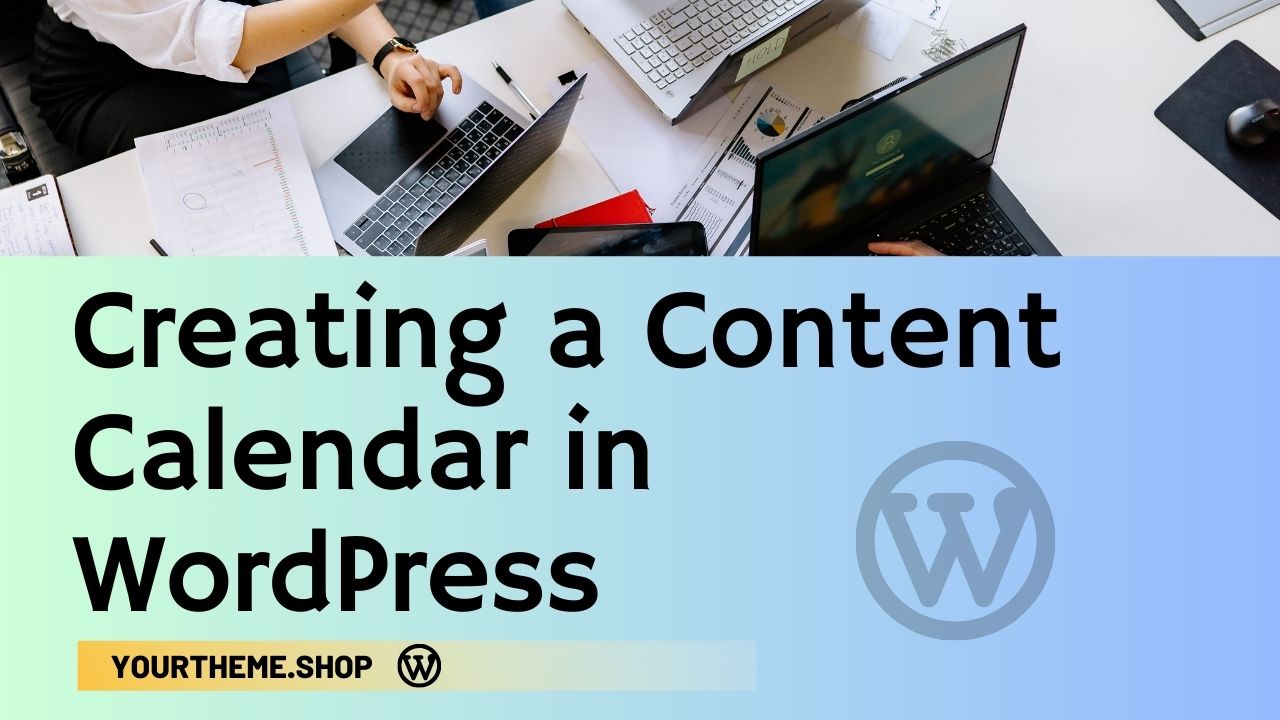In the dynamic world of content management on WordPress websites, the role of a well-structured content calendar cannot be overstated. Creating a Content Calendar on WordPress is not just about organizing posts; it’s about strategizing and ensuring that each piece of content aligns perfectly with your overarching marketing goals. A thoughtfully planned content calendar serves as a roadmap, guiding you through the complexities of content creation, publication, and management.
Creating a Content Calendar in WordPress
Benefits of Using a Content Calendar on WordPress
A content calendar on WordPress brings a structured approach to content management. It lays out a roadmap for what to publish and when, ensuring that every piece aligns with your strategic objectives. This is a cornerstone in creating a content calendar on WordPress, streamlining your workflow and enhancing productivity.
Aligning with Business Goals
Effective content planning strategies for WordPress websites are underpinned by a coherent schedule that dovetails with your marketing and business goals. This schedule helps in maintaining a steady stream of quality content, critical for audience engagement and SEO optimization.
Consistency in Posting Schedule
Establishing a Routine
Regular updates are the lifeblood of a successful content strategy. Utilizing editorial calendars for content management in WordPress ensures that your audience receives consistent and timely updates, fostering trust and increasing engagement.
Predictability and Audience Retention
A predictable posting rhythm, established through a content calendar, is instrumental in building and maintaining an audience. It aids in setting the right expectations with your readers, contributing significantly to audience retention and loyalty.
Enhanced Content Quality
Focused Content Development
By planning your content in advance, your focus shifts from mere content creation to crafting high-quality, valuable content. This strategic shift is fundamental in effective content planning strategies for WordPress websites, enabling you to invest more time in research and content refinement.
Audience-Centric Approach
A content calendar aids in tailoring your content to the needs and interests of your audience. This audience-centric approach is pivotal in creating engaging and relevant content that resonates with your readers.
Increased Efficiency
Streamlined Workflow
A content calendar introduces efficiency in content creation and management. It allows for a smoother workflow, reducing the time and effort spent on last-minute content generation. This is particularly relevant when utilizing editorial calendars for content management on WordPress.
Time Management and Resource Allocation
With a clear view of your content strategy, you can allocate resources more effectively, ensuring that every aspect of content creation and publishing is adequately covered. This approach is especially beneficial when leveraging content scheduling plugins for WordPress content calendars.
Conclusion
In summary, the integration of a content calendar in your WordPress website is not just a mere organizational tool; it’s a strategic asset. It streamlines your content planning and publishing process, ensuring that each piece of content is a step towards achieving your overall business objectives. Utilizing editorial calendars for content management on WordPress and exploring various content scheduling plugins can elevate your content strategy, making it more effective and efficient.
Consistency in Posting Schedule:Regular updates are key to keeping your audience engaged. A content calendar ensures that your posting schedule remains consistent, which is crucial for retaining and growing your audience.
Enhanced Content Quality:By planning ahead, you have more time to research and create high-quality content that resonates with your audience, thereby elevating the overall quality of your WordPress site.
Increased Efficiency:A well-maintained calendar streamlines the content creation process, saving you time and resources. This efficiency is especially beneficial when utilizing editorial calendars for content management on WordPress.
Setting Up a Content Calendar on WordPress
Determining Content Types and Topics: The first step in creating a content calendar is to identify what kind of content you’ll be producing. This might include blog posts, videos, infographics, etc. Understanding your audience’s interests and pain points is essential in this phase.
Choosing the Right Format and Platform: There are multiple tools and plugins available for creating content calendars. It’s important to choose one that integrates seamlessly with your workflow. Content scheduling plugins for WordPress content calendars can be particularly useful.
Establishing a Posting Schedule: Consistency is key in content creation. Your calendar should reflect a realistic and sustainable posting schedule that aligns with your audience’s online habits.
Incorporating Important Dates and Events: Factor in holidays, industry events, and other significant dates that might impact your content strategy.
Assigning Tasks and Responsibilities: If working with a team, clearly define who is responsible for each aspect of content creation and management.
Effective Content Planning and Scheduling Strategies
Utilizing Keyword Research for Topic Generation: Incorporating SEO strategies, including keyword research, is vital in ensuring your content reaches its intended audience.
Creating a Backlog of Content Ideas: Having a reservoir of ideas can keep your content pipeline flowing smoothly, reducing stress and improving quality.
Repurposing Old Content: Look at your existing content and find ways to update or repurpose it for different formats or platforms.
Collaborating for Diverse Content Creation: Collaboration can bring fresh perspectives and ideas, making your content more engaging and comprehensive.
Using Analytics for Content Performance Measurement: Tools like Google Analytics can provide insights into what content performs best, helping to refine your future content strategy.
Understanding Editorial Calendars
The Role of Editorial Calendars in Team Collaboration: A well-structured editorial calendar is crucial for team coordination, ensuring everyone is on the same page and working towards common goals.
Essential Elements of a Content Calendar: A robust content calendar should include details like titles, descriptions, responsible personnel, publication dates, and chosen channels.
Addressing Key Questions Before Building a Content Calendar: Consider the type of content you’re creating, your publishing frequency, and the number of people using the calendar.
Creating an Editorial Calendar: A Step-by-Step Guide
Choosing the Right Content Calendar Tool: Select a tool that best fits your needs, whether it’s a simple spreadsheet or a more sophisticated project management app.
Setting Up the Calendar: Include necessary information, utilize color coding for easy navigation, and ensure the details are clear and comprehensive.
Planning Content Themes: Identify key themes and events that are relevant to your audience and industry, and plan your content around these.
Building a List of Topics and Ideas: Regular brainstorming sessions can help in generating a diverse range of topics that align with your audience’s interests.
Adding Ideas to the Calendar According to Publishing Cadence: Populate your calendar based on your determined publishing schedule, ensuring a steady flow of content.
Adhering to Deadlines for Content Publication: Set realistic deadlines and stick to them to maintain consistency and reliability in your content strategy.
Exploring WordPress Plugins for Content Calendars
PublishPress: Offers customization options, content workflow management, and additional features like author management and content checklists.
Alternative Plugins: Strive, Nelio, and SchedulePress are other great options, each offering unique features that cater to different content management needs.
Conclusion
Creating a Content Calendar in WordPress is a fundamental step in establishing a successful content strategy. By leveraging the right tools and adopting effective content planning strategies, you can significantly enhance your WordPress website’s impact and audience engagement.