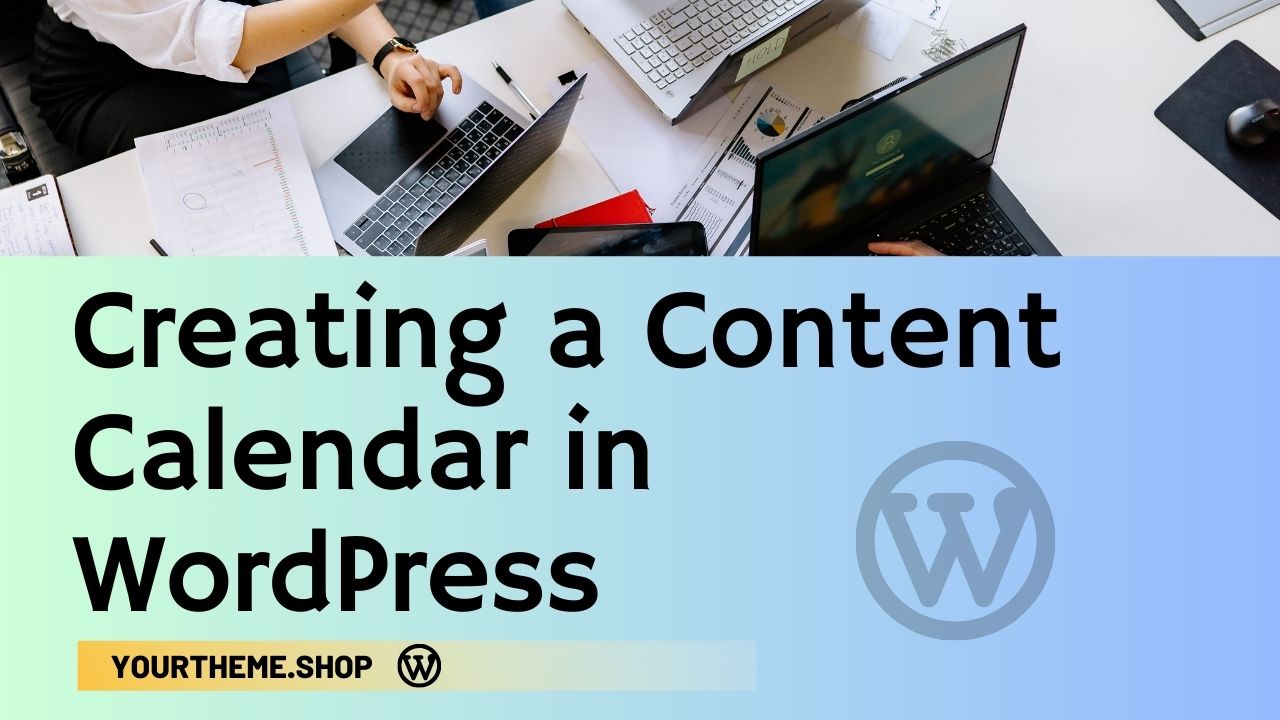In the realm of WordPress, the use of categories and tags is instrumental for both site organization and enhancing SEO. As a beginner, understanding how to use WordPress categories and tags for better SEO can significantly impact the discoverability of your content. This guide serves as a comprehensive tutorial on managing categories and tags in WordPress, tailored for those starting their journey in website management.
Using Categories and Tags Effectively in WordPress
The Basics of WordPress Categories
Understanding the basics of WordPress categories is fundamental for anyone looking to use categories and tags effectively in WordPress. Categories offer a structured approach to group and organize your content, which not only aids in user navigation but also plays a significant role in optimizing your website for search engines.
Creating and Structuring Categories
Setting Up Categories
In WordPress, creating categories is a straightforward process. Navigate to your WordPress dashboard, go to Posts > Categories, and start defining your categories. This is the first step in using categories and tags effectively in WordPress.
Naming Categories for Clarity and SEO
The naming of your categories should be deliberate. Choose names that clearly describe the group of posts under them. This clarity is not just for your audience but also for search engines, enhancing your strategy on how to use WordPress categories and tags for better SEO.
Assigning Posts to Categories
Best Practices in Categorization
Assigning posts to the right categories is a crucial step in the guide to managing categories and tags in WordPress for beginners. Each post should be categorized in a way that reflects its core content, ensuring that your site’s structure makes sense to both users and search engines.
Avoiding Over-Categorization
One common mistake in using categories and tags effectively in WordPress is over-categorization. This can confuse visitors and dilute the SEO efforts. It’s vital to strike a balance – each post should ideally fit into one primary category to maintain clarity and SEO integrity.
The Role of Categories in SEO
How Categories Improve Site Structure
Well-defined categories contribute significantly to the site’s structure, which is a key element in SEO. They create a logical hierarchy and pathways that are easily navigable by search engines, thus playing a pivotal role in how to use WordPress categories and tags for better SEO.
Avoiding Duplicate Content Issues
In managing categories and tags in WordPress, it’s essential to understand the differences between categories and tags in WordPress and when to use each. Duplicate content issues can arise if posts are assigned to multiple similar categories. This can be detrimental to SEO, as search engines may struggle to determine which content is most relevant.
Categories and SEO: A Strategic Approach
When delving into how to use WordPress categories and tags for better SEO, remember that categories play a pivotal role. They help in organizing content in a way that’s easily indexable by search engines, thus boosting your site’s visibility. However, overusing or misusing categories can lead to SEO pitfalls, such as content duplication issues.
Mastering WordPress Tags
Creating Effective Tags
Mastering the use of tags in WordPress is essential for detailed micro-categorization of your content. Tags are designed to describe the specific details of your posts and link them with related content. By understanding the differences between categories and tags in WordPress and when to use each, you can leverage tags to their full potential. This is a crucial aspect of using categories and tags effectively in WordPress.
The Art of Tagging: Making Tags Work for You
Crafting Tags with Precision
To use WordPress categories and tags for better SEO, it’s important to craft your tags with precision. Tags should be focused, concise, and reflective of the key topics or themes of your post. Avoid vague or overly broad tags, as they dilute the usefulness of this tool.
Consistency in Tagging
Consistency in your tagging approach is crucial. Stick to a specific style or format for your tags and use similar tags for similar content. This consistency aids in creating a cohesive and navigable structure on your site, which is a key aspect in the guide to managing categories and tags in WordPress for beginners.
Strategic Use of Tags for SEO
Balancing Quantity and Quality
While WordPress allows for an unlimited number of tags, it’s best to limit the number of tags per post. A good rule of thumb is to use around 5-10 tags per post. This ensures that each tag is relevant and helps in grouping similar content without overwhelming the reader.
Optimizing Tags for Search Engines
To harness the power of tags for SEO, incorporate relevant keywords into your tags. This practice helps in enhancing your content’s visibility on search engines and contributes to better SEO. However, avoid keyword stuffing in tags, as this can negatively impact your SEO efforts.
Tag Management for Beginners
Adding and Editing Tags
For beginners, adding and editing tags is a straightforward process in WordPress. Navigate to the ‘Posts > Tags’ section in your dashboard to add new tags or edit existing ones. Here, you can also manage the slug and description for each tag, refining your site’s SEO structure.
Reviewing and Pruning Tags
Regularly review your tags to ensure they remain relevant and useful. Pruning unnecessary or outdated tags helps in maintaining an efficient and SEO-friendly tagging system. This is an essential practice mentioned in any guide to managing categories and tags in WordPress for beginners.
Utilizing Tags Effectively
Enhancing User Experience
Use tags to enhance the user experience on your site. Tags can facilitate easier content discovery, allowing users to find related posts that interest them. This not only improves user engagement but also increases the time spent on your site.
Tags vs. Categories: Knowing the Difference
Understanding the differences between categories and tags in WordPress and when to use each is vital. While categories are used for broad grouping, tags should target specific, detailed aspects of your content. This distinction plays a significant role in using categories and tags effectively in WordPress.
Tags for SEO Enhancement
In the landscape of digital content management, especially for those embarking on using categories and tags effectively in WordPress, tags emerge as a powerful tool for SEO enhancement. This part of the guide to managing categories and tags in WordPress for beginners focuses on how tags, when used strategically, can significantly boost your site’s search engine optimization.
The Role of Tags in SEO
Enhancing Content Discoverability
Tags play a crucial role in making your content more discoverable. When you understand how to use WordPress categories and tags for better SEO, you leverage tags to create a network of internally linked content, making it easier for search engines to crawl and index your site.
Keywords Optimization in Tags
Incorporating relevant keywords into your tags is a fundamental aspect of using categories and tags effectively in WordPress. By aligning tags with your content’s keywords, you’re essentially telling search engines what your post is about, which can enhance its visibility in search results.
Improving User Experience with Tags
Navigational Ease and Reduced Bounce Rates
Tags contribute to a more organized and navigable website. Users can easily find related content, leading to longer site visits and potentially lower bounce rates—a factor that search engines tend to favor. Understanding the differences between categories and tags in WordPress and when to use each can profoundly impact user experience.
Increased Engagement and Repeat Visits
By providing readers with relevant tag-based links to other articles, you encourage deeper engagement with your site’s content. This not only improves the user experience but can also lead to increased repeat visits, another metric that bolsters SEO.
Best Practices for Tags in SEO
Strategic Tagging for Maximum Impact
A part of the guide to managing categories and tags in WordPress for beginners is learning the best practices for tagging. This includes using a limited number of relevant tags per post and ensuring they are directly related to the content. Over-tagging can dilute the effectiveness of your SEO strategy.
Consistency in Tag Usage
Maintaining consistency in your tagging approach helps in establishing a clear and coherent content structure. Regularly reviewing and updating your tags to align with current SEO trends and content focus is an integral aspect of how to use WordPress categories and tags for better SEO.
Differences Between Categories and Tags
When to Use Categories vs. Tags
One of the key aspects of using categories and tags effectively in WordPress is knowing their distinct roles. Categories are for broad grouping, while tags address more specific, topic-based content. Recognizing these differences is crucial for a structured and SEO-friendly website.
SEO Best Practices for Categories and Tags
Leveraging Categories and Tags for Better Search Rankings
To use WordPress categories and tags for better SEO, it’s important to follow best practices. This includes using relevant keywords as category and tag names, ensuring that each post is properly categorized and tagged, and avoiding over-tagging to prevent dilution of content relevance.
Mastering the art of using categories and tags effectively in WordPress is essential for both site organization and SEO enhancement. As a beginner, understanding when and how to employ WordPress categories and tags can significantly boost your content’s discoverability and user experience. By following best practices, such as strategic tagging, maintaining consistency, and recognizing the differences between categories and tags, you can create a structured, SEO-friendly website that engages users and ranks well in search results. These skills are invaluable for anyone starting their journey in website management, ensuring that your WordPress site thrives in the digital landscape.