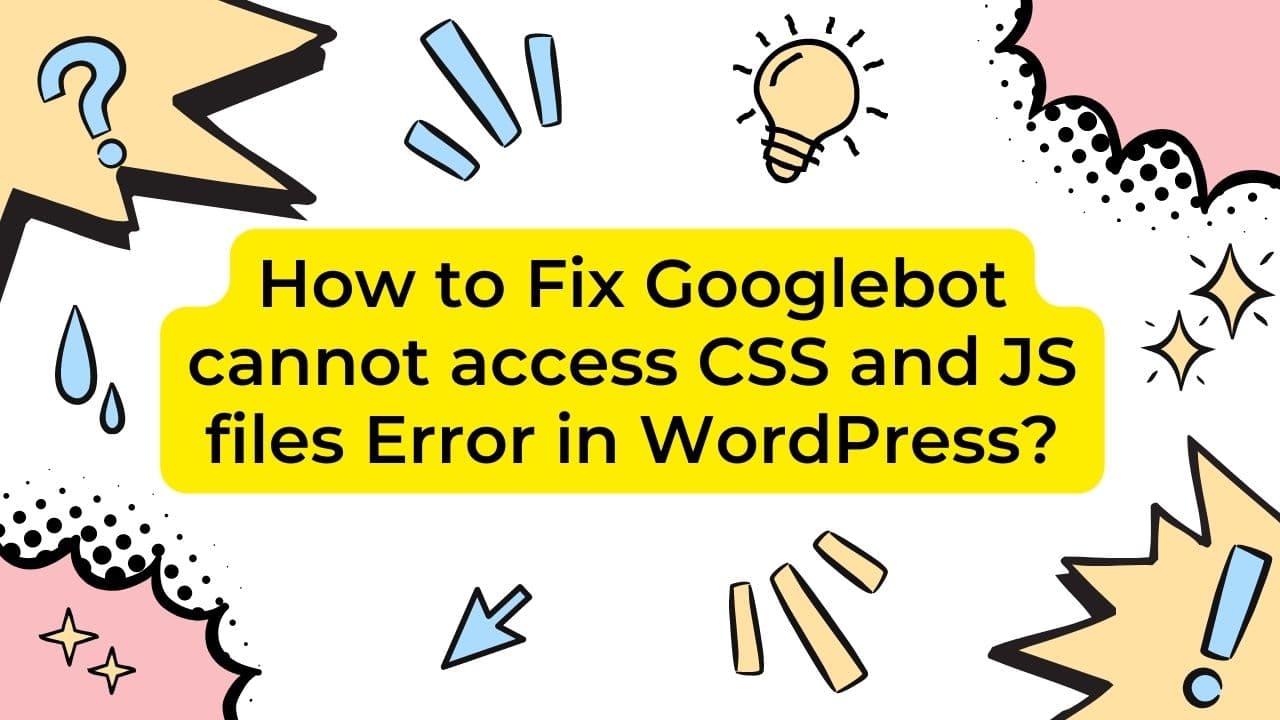When Google’s crawler (Googlebot) cannot access the CSS and JavaScript files on your WordPress website then the “Googlebot cannot access CSS and JS files” Error occurs. Numerous factors, including wrong file permissions, incorrect file paths, and plugin conflicts, might cause this.
How to Fix Googlebot cannot access CSS and JS files Error in WordPress?
Here are the steps you can follow to fix this Googlebot cannot access CSS and JS files Error in WordPress:
- To start, make sure that your site’s robots.txt file is not restricting access to your CSS and JS files. By going to yoursite.com/robots.txt, you can do this. By deleting the applicable lines from the file, you can allow access to your CSS and JS files if the file is blocking it.
- Next, make sure that your site’s .htaccess file is not blocking access to your CSS and JS files by reviewing it. You can do this by using FTP or cPanel to access the .htaccess file on your website and look for any lines that might be preventing users from accessing your CSS and JS files.
- Try removing any security plugins or any plugins that might be blocking users from accessing your CSS and JS files to see if the error disappears.
- If your website uses any caching plugins, try clearing the cache to see if the problem disappears. Check out the plugin or theme compatibility checklist here.
- Make sure your site is pointing to the appropriate URLs for your CSS and JS files if you’re using a Content Delivery Network (CDN) to serve these files.
If you still experience problems after applying these fixes, it can be helpful to contact a WordPress developer or look for assistance from the WordPress community.