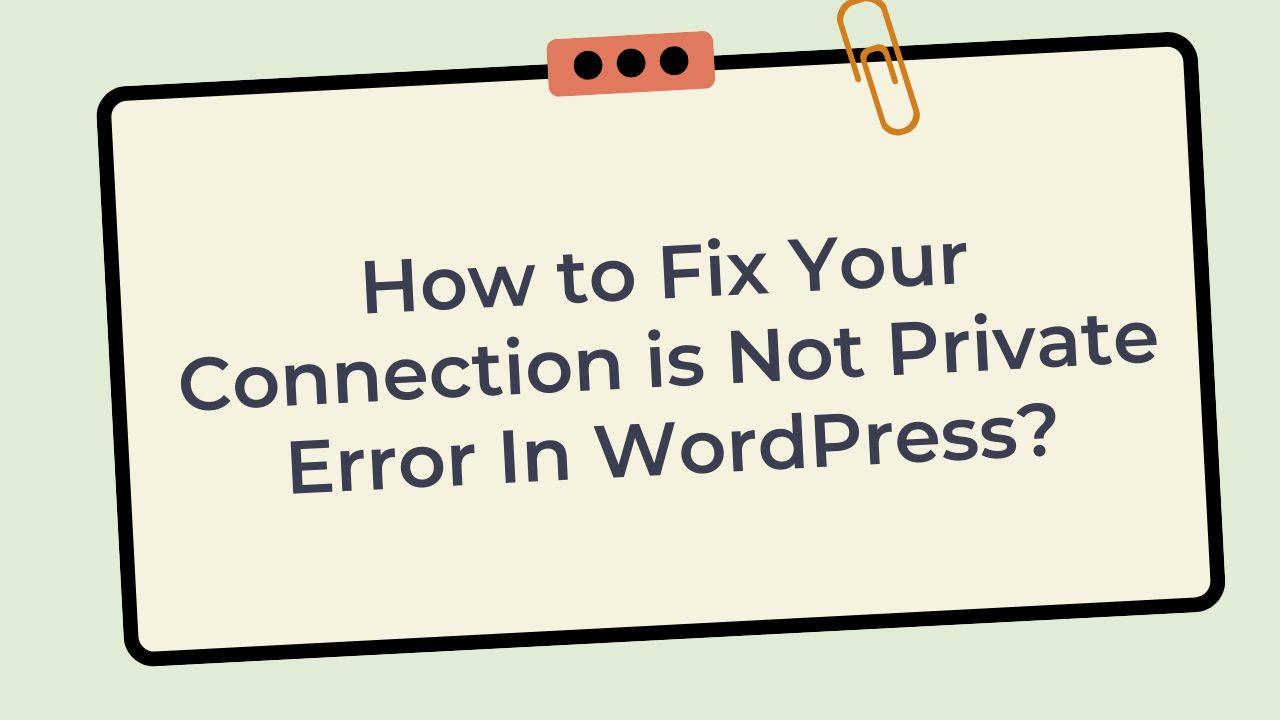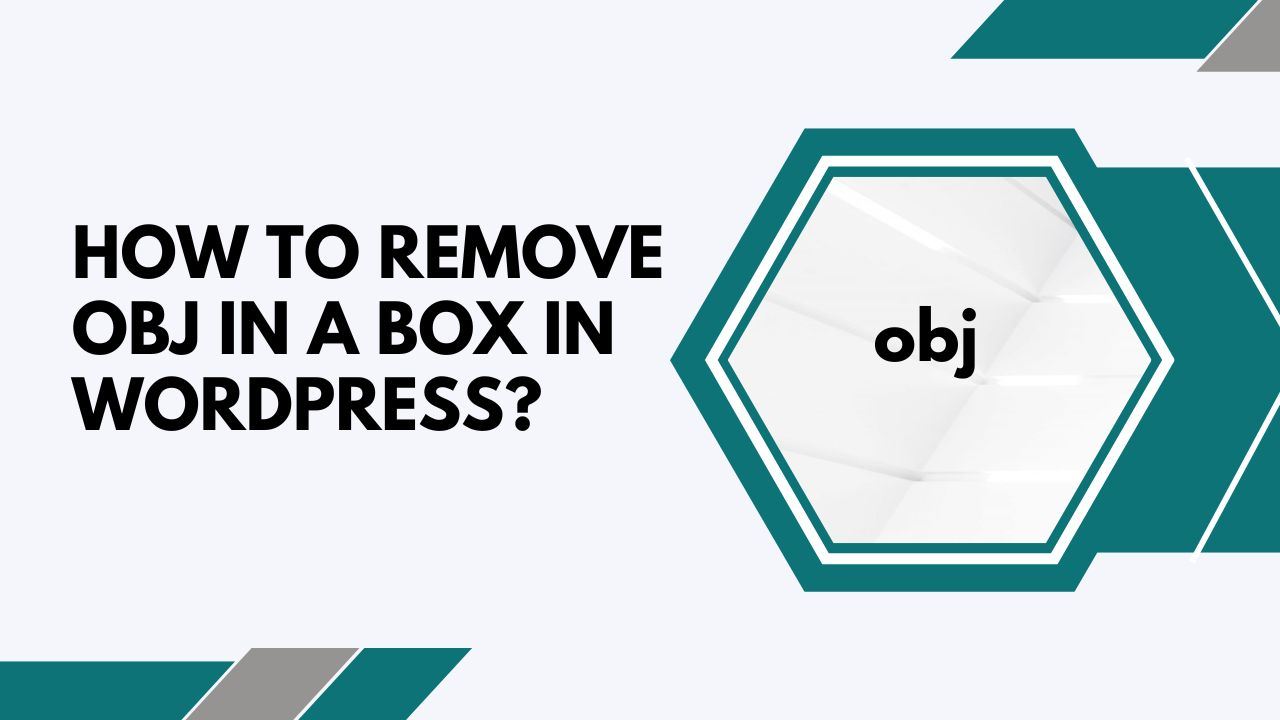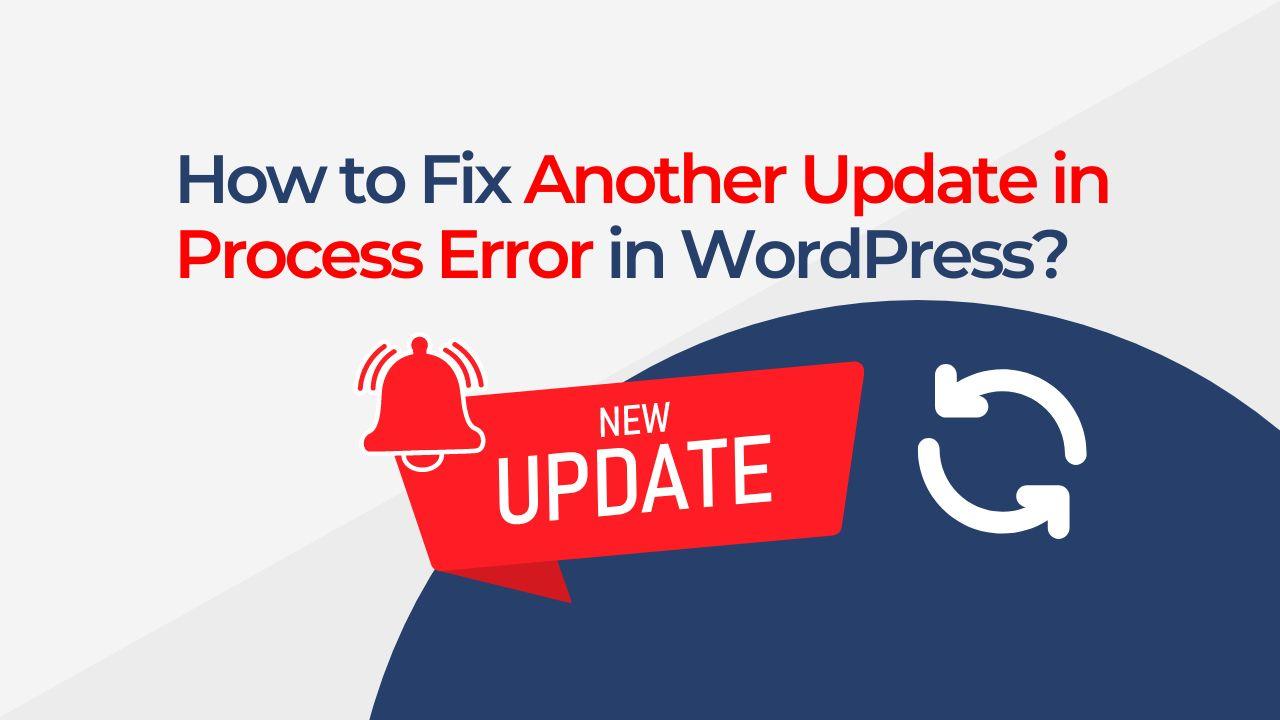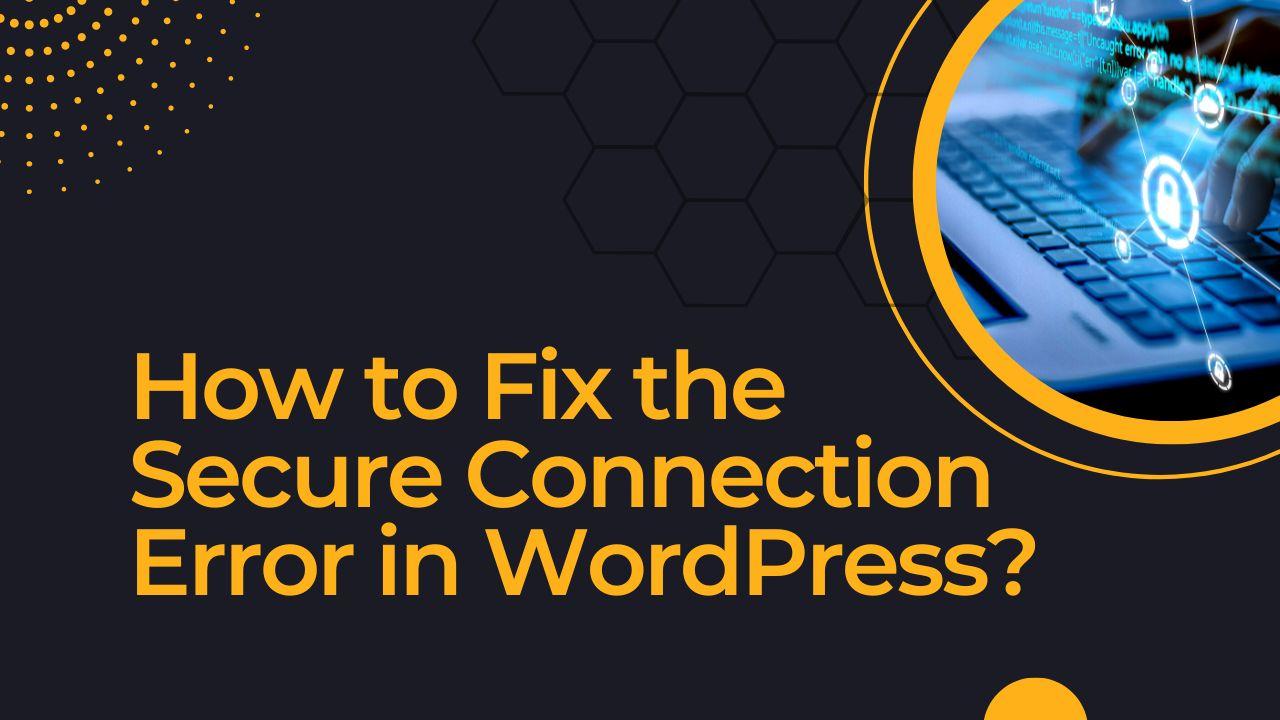Your Connection is Not Private Error In WordPress is a common WordPress error that can occur when you are trying to access a website. Usually, a problem with the security certificate of the website causes this error to show up in the browser.
This error can occur in WordPress for a number of reasons:
- The website’s SSL certificate has expired.
- The website’s SSL certificate is not installed properly.
- The website is using a self-signed SSL certificate.
In real life, this error can happen if your browser is unable to create a secure connection with the website’s server when you are trying to visit it. There are several causes for this, including:
- The time or date on your computer’s clock is off.
- You’re using a browser that’s out of date or unsupported.
- You’re connecting to an insecure public WiFi network.
How to Fix Your Connection is Not Private Error In WordPress?
- You can attempt the following methods to resolve this issue:
- Verify that the time and date are set correctly on your computer’s clock.
- Upgrade to the newest version of your browser.
- Install and use a valid SSL, contact your hosting provider to help you with this as it is a trick one.
- Additionally, WordPress offers a number of plugins that can assist you in resolving this issue. “Really Simple SSL,” a well-liked plugin, can automatically identify and configure SSL for your website.
Hope this helps you to solve Your Connection is Not Private Error in WordPress and let me know if you need further assistance.