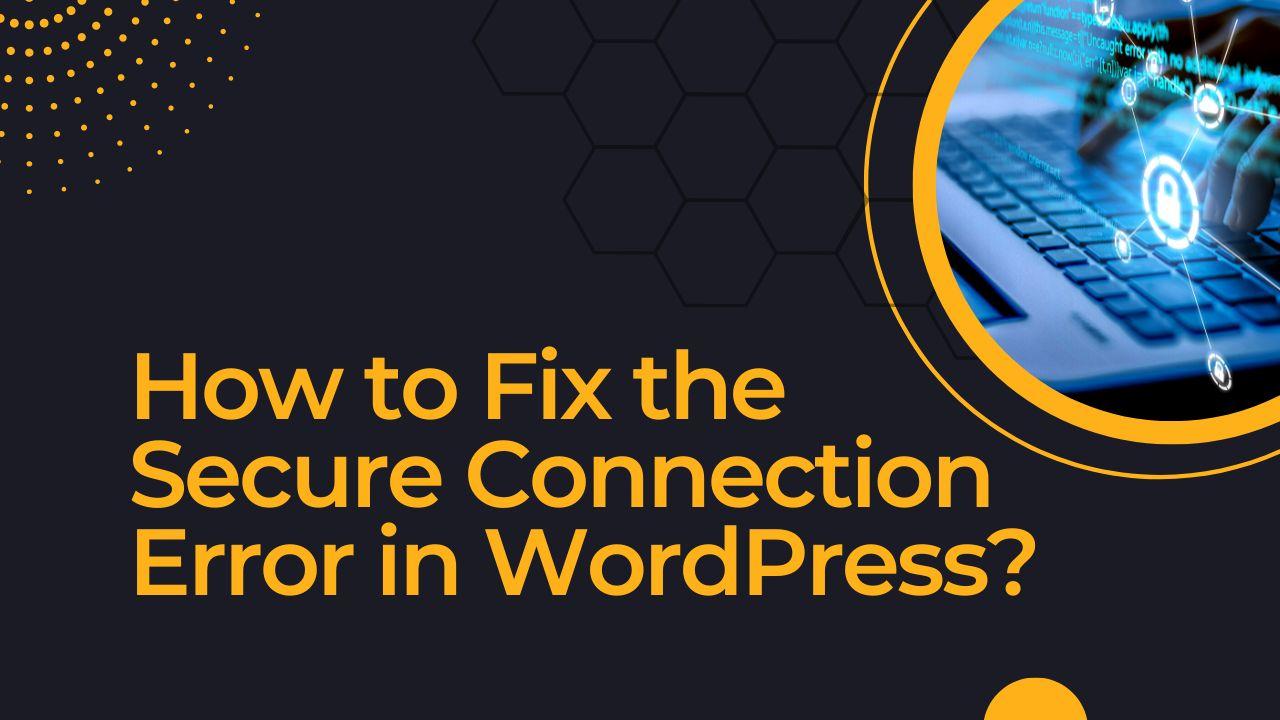Are you tired of seeing the “Your connection is not secure” error message when accessing your WordPress site? This error can be a real headache for website owners, as it can cause a significant drop in traffic and credibility. However, there are several solutions you can use to resolve this issue, and this article will provide a comprehensive guide to fixing the secure connection error in WordPress.
What is the Secure Connection Error?
The secure connection error is a message that appears in your web browser when a website is unable to establish a secure connection with the server. The message typically indicates that the website is not using a valid SSL certificate, which is a crucial element in securing your website and protecting sensitive information such as login credentials and personal data.
Why is it Important to Resolve the Secure Connection Error?
An unsecured website can lead to a number of issues, including:
- Loss of traffic and credibility: Visitors are more likely to leave a site that appears to be unsecured, and a lack of trust can negatively impact your search engine rankings.
- Increased risk of hacking: A website without an SSL certificate is more vulnerable to hacking and cyberattacks, as sensitive information is transmitted in plain text.
- Reduced conversion rates: Online shoppers are more likely to abandon their purchase if they encounter a secure connection error, as they may not trust the site to protect their personal information.
How to Fix the Secure Connection Error in WordPress
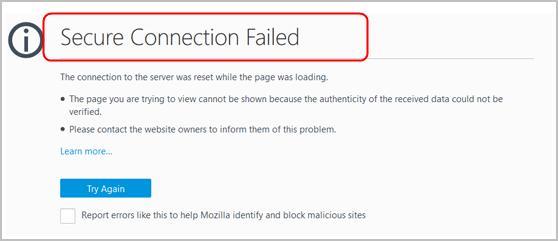
Here are the steps you can take to resolve the secure connection error in WordPress:
Option 1: Install an SSL Certificate
The easiest and most straightforward solution to resolve the secure connection error is to install an SSL certificate on your website. An SSL certificate encrypts the data transmitted between your website and the server, ensuring that sensitive information is protected. You can purchase an SSL certificate from a reputable certificate authority or from your web hosting provider.
Once you have obtained an SSL certificate, you can install it on your website by following these steps:
- Log in to your cPanel account.
- Navigate to the “Security” section and click on “SSL/TLS.”
- Choose “Manage SSL Sites.”
- Click on “Install SSL Certificate.”
- Follow the instructions to complete the installation process.
Option 2: Use a Free SSL Certificate
If you are unable to purchase an SSL certificate, you can use a free SSL certificate instead. There are several free SSL certificate providers, including Let’s Encrypt and Cloudflare, that offer free SSL certificates for websites. To install a free SSL certificate, you will need to follow the instructions provided by your certificate provider.
Option 3: Use a Plugin

Another option for resolving the secure connection error in WordPress is to use a plugin. There are several plugins, such as Really Simple SSL and WP Force SSL, that can help you resolve the secure connection error by automatically configuring your website to use an SSL certificate.
FAQs
Here are some common questions and answers related to resolving the secure connection error in WordPress:
Q: What is an SSL certificate and why do I need one?
A: An SSL certificate is a digital certificate that encrypts the data transmitted between your website and the server. It is important to have an SSL certificate to protect sensitive information and to ensure that your website is secure and credible.
Q: What happens if I ignore the secure connection error in WordPress?
A: Ignoring the secure connection error in WordPress can have serious consequences for your website and its visitors. A website with a secure connection error may not be properly encrypted, which can expose sensitive information such as passwords and personal data to hackers. Additionally, search engines such as Google may rank your website lower, as they favor websites that are secure and trustworthy. This can negatively impact your website’s traffic and visibility in search results.
Q: Can I install an SSL certificate myself?
A: Yes, you can install an SSL certificate yourself, but the process can be complex and time-consuming. If you are unsure of how to install an SSL certificate, it may be best to consult with a professional or your web hosting provider for assistance.
Q: What if I am unable to install an SSL certificate?
A: If you are unable to install an SSL certificate, you can use a free SSL certificate or a plugin to resolve the secure connection error. Both options can provide similar protection and security for your website.
Q: Will using a plugin or a free SSL certificate impact my website’s performance?
A: The impact on your website’s performance will depend on the plugin or certificate provider you choose. However, using a plugin or a free SSL certificate should not significantly impact your website’s performance, and the benefits of having a secure website far outweigh any potential performance issues.
Q: How does having a secure website affect my SEO?
A: Having a secure website is a crucial factor in search engine optimization. Google has stated that they use security as a ranking signal, and a secure website can improve your search engine rankings. Additionally, having a secure website can improve your website’s credibility and increase user trust, leading to increased traffic and conversions.
Q: How does the WordPress secure connection error affect my website’s user experience?
A: The secure connection error in WordPress can have a significant impact on your website’s user experience. When a user encounters a secure connection error, they may become concerned about the security of the website and the sensitive information they may be sharing. This can result in a decrease in user trust and engagement and ultimately lead to a lower rate of conversions and sales. Additionally, the secure connection error can result in a less-than-ideal user experience, as the website may not load properly or may display warning messages.
Q: How can I prevent the secure connection error from happening in the future?
A: To prevent the secure connection error from happening in the future, it is important to regularly update your website and plugins, keep your website backed up, and implement strong security measures such as a reliable SSL certificate. Additionally, you should regularly monitor your website for any security or performance issues and address them promptly.
Q: What are some of the risks of having an insecure website?
A: Having an insecure website can leave your website and user data vulnerable to cyber-attacks and data breaches. This can result in sensitive information being stolen, such as login credentials, personal information, and financial data. An insecure website can also result in your website being penalized by search engines, reducing your search engine rankings and visibility.
Q: How often should I renew my SSL certificate?
A: The frequency at which you need to renew your SSL certificate will depend on the type of certificate you have. Some certificates have a validity period of one year, while others have a longer validity period of up to three years. It is important to regularly monitor your SSL certificate’s validity and renew it before it expires to ensure that your website remains secure.
Q: Can I use a free SSL certificate for my e-commerce website?
A: Yes, you can use a free SSL certificate for your e-commerce website. However, it is important to choose a reputable certificate provider that offers strong security features and reliable support. If you are concerned about the security of your e-commerce website, it may be a good idea to consider purchasing an extended validation (EV) SSL certificate, which provides the highest level of security and credibility for your website.
Q: Is it necessary to have a secure website for all pages, or only for certain pages such as the checkout page?
A: It is recommended to have a secure website for all pages, not just certain pages such as the checkout page. This provides a consistent and secure experience for your users, protects all sensitive information, and improves your overall website security.
Q: How do I know if my SSL certificate is installed and working correctly?
A: To check if your SSL certificate is installed and working correctly, you can use a tool such as SSL Labs SSL Server Test. This tool will check the configuration of your SSL certificate and provide a detailed report on any issues or potential security vulnerabilities.
Q: What are some of the potential drawbacks of using a free SSL certificate?
A: Some of the potential drawbacks of using a free SSL certificate include lower levels of security, limited support options, and less credibility for your website. Additionally, free SSL certificates may not include features such as extended validation (EV), which provides a higher level of security and credibility for your website.
Q: Is there any other error that commonly occurs along with the secure connection error in WordPress?
A: Yes, the mixed content error is commonly associated with the secure connection error in WordPress. The mixed content error occurs when a website is loaded over a secure HTTPS connection but contains elements such as images or scripts that are loaded over an insecure HTTP connection. This can compromise the security of the website and result in a less-than-ideal user experience.
Q: Are there any other WordPress errors associated with the secure connection error?
A: Yes, there are several other WordPress errors that may be associated with the secure connection error. Some common other errors include the “ERR_CERT_AUTHORITY_INVALID” error and the “ERR_CERT_COMMON_NAME_INVALID” error. These errors can also impact the security and credibility of your website and should be resolved as soon as possible.
Q: How can I prevent the secure connection error and mixed content error in WordPress?
A: To prevent the secure connection error and mixed content error in WordPress, it is important to properly install and configure your SSL certificate, and to ensure that all elements of your website are loaded over a secure HTTPS connection. You can also use plugins such as SSL Insecure Content Fixer or Really Simple SSL to help identify and resolve mixed content issues. Additionally, regularly updating your WordPress software and plugins can help prevent security vulnerabilities and potential SSL certificate issues.
Q: What should I do if I have trouble resolving the secure connection error or mixed content error in WordPress?
A: If you are experiencing difficulties resolving the secure connection error or mixed content error in WordPress, it may be helpful to consult with a website security expert or reach out to your web hosting provider for support. They may be able to assist with troubleshooting the issue and help ensure that your website is secure and functioning properly.
Conclusion
In conclusion, the secure connection error in WordPress is a serious issue that needs to be resolved quickly. By installing an SSL certificate, using a free SSL certificate, or utilizing a plugin, you can ensure that your website is secure and credible. In addition, having a secure website can have a positive impact on your SEO, increasing your search engine rankings and improving your website’s credibility. With the information and guidance provided in this article, you can resolve the secure connection error and prevent it from happening in the future.