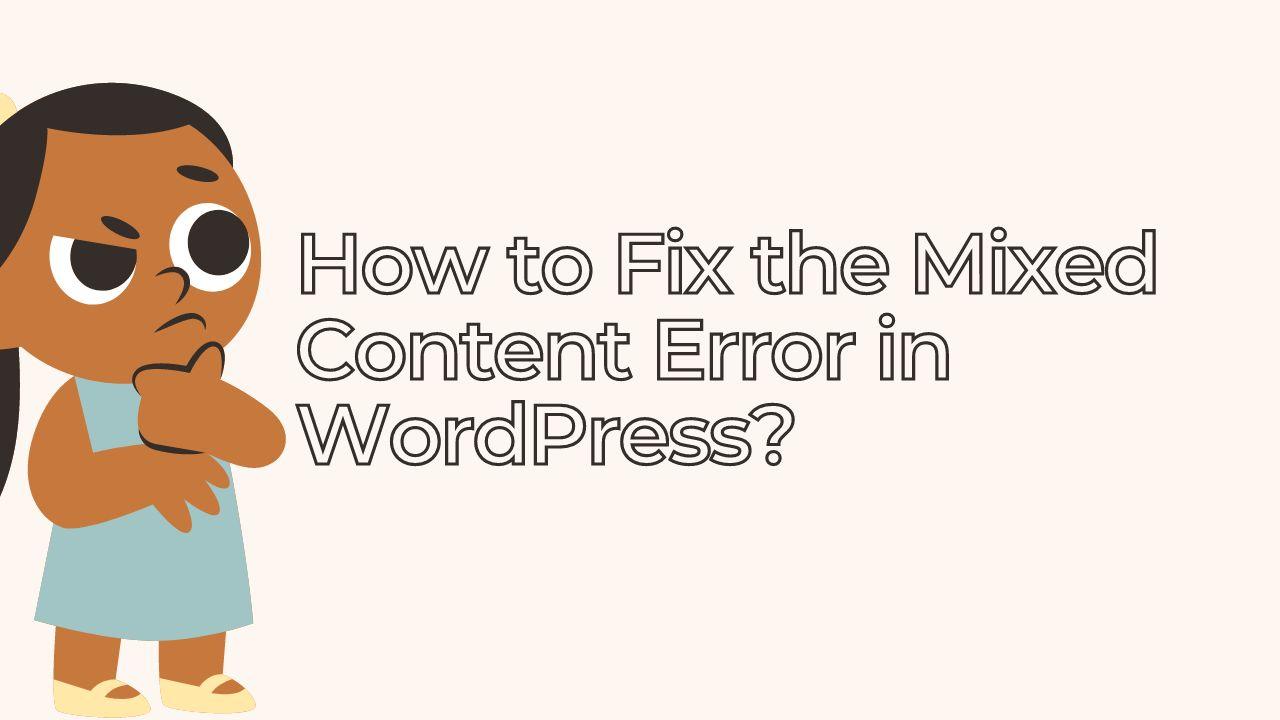Mixed content errors can be extremely frustrating for WordPress users, as they prevent webpages from loading properly. A mixed content error occurs when a page that should be secure (https) is requesting insecure (http) resources. This can lead to an ‘insecure’ warning message being displayed in the browser or the page not loading at all. Let’s talk details on WordPress Mixed Content Warnings. WordPress E-commerce websites are growing featured growing rapidly.
How to Fix the Mixed Content Error in WordPress?
Fortunately, there are ways to fix WordPress Mixed Content Warnings. The most important step is to find which files are causing the issue by using tools such as Chrome DevTools or browsers like Firefox and Safari. Once identified, you can modify them manually or use a plugin like Really Simple SSL to automatically update any http links on your site to https links. With this simple steps, you’ll have your website running securely again in no time!
You might need to clear your browser cache and cookies to see the changes in action. I hope this helps.
Understanding WordPress Mixed Content Warnings:
WordPress Mixed Content Warnings occurs when a web page served over HTTPS also contains resources (such as images, scripts, or stylesheets) loaded over HTTP. This can trigger security warnings in modern browsers, as they consider HTTP content within an HTTPS page a potential security risk.
WordPress Mixed Content Warning can be a headache for WordPress website owners, causing potential security risks and impacting user experience. Fortunately, resolving these issues doesn’t have to be complicated. In this guide, we’ll walk you through the process step-by-step, making it easy for you to ensure your WordPress site is secure and functioning properly.
Step 1: Identify Mixed Content:
The first step in resolving WordPress Mixed Content Warnings is to identify where they are occurring on your WordPress site. You can use various tools and browser developer tools to locate mixed content elements. Common locations include image URLs, script and stylesheet references, and embedded content such as iframes.
Step 2: Update URLs to HTTPS:
Once you’ve identified the mixed content elements, you’ll need to update their URLs to use HTTPS instead of HTTP. This typically involves updating links within your WordPress content, theme files, and plugin settings. Many WordPress plugins are available to help automate this process, making it easier to update large sites efficiently.
Step 3: Use Relative URLs:
To future-proof your site and prevent mixed content issues from recurring, consider using relative URLs whenever possible. Relative URLs automatically inherit the protocol (HTTP or HTTPS) of the page they are loaded from, eliminating the need for manual updates when switching between HTTP and HTTPS.
Step 4: Update Content Delivery Networks (CDNs):
If you use a content delivery network (CDN) to deliver resources such as images or scripts, ensure that it fully supports HTTPS. This may require updating CDN settings or configurations to use HTTPS URLs for all content served through the CDN.
Step 5: Implement Content Security Policy (CSP):
Consider implementing a Content Security Policy (CSP) on your WordPress site to mitigate security risks associated with mixed content. A CSP allows you to define which content sources are considered safe for your site, helping to prevent malicious scripts from being executed.
Step 6: Test and Verify:
After making changes to address mixed content warnings, thoroughly test your WordPress site to ensure that all resources are loading securely over HTTPS. Use browser developer tools and online testing tools to identify any remaining issues and address them promptly.
Conclusion:
WordPress Mixed Content Warnings content warnings in WordPress doesn’t have to be daunting. By following these steps and staying proactive about maintaining a secure HTTPS environment, you can ensure that your site remains safe and accessible to visitors. Take the time to regularly audit your site for mixed content and address any issues promptly to maintain a positive user experience and protect your online reputation.