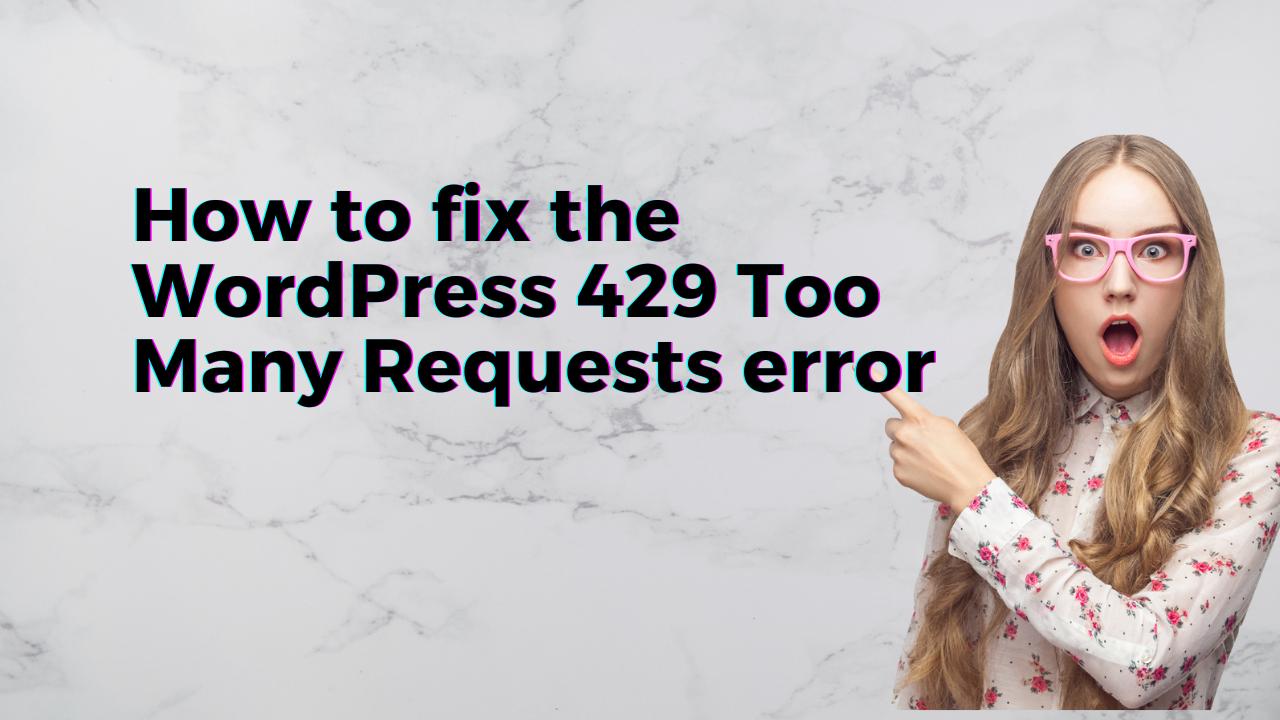WordPress 429 Too Many Requests error can be brought on by a number of things, including a high volume of concurrent requests to the server, a shortage of server resources, or a conflict between a plugin or theme.
You can follow these procedures to resolve the issue:
Determine the reason for the large volume of requests:
To track the traffic to your website and determine which IP addresses or pages are causing the most requests, use a plugin like Wordfence.
To find out which IP addresses are generating the most requests, you may also look through your server logs.
By looking through the plugin or theme’s documentation or support forums, you should be able to pinpoint the issue’s cause if it is brought on by a specific plugin or theme.
Limit the number of active requests at once:
To restrict the amount of login attempts that can be made in a certain period of time, use a plugin like Limit Login Attempts.
To restrict the number of login attempts that can be made from a given IP address, you can also install a plugin like Login Lockdown.
You can also try changing the settings for your cache plugin to limit the amount of active queries.
Increase server resources:
Consider increasing your hosting plan or switching to a more capable hosting provider if the problem is being caused by a shortage of resources on your server.
Using a cache plugin, reducing the size of photos, and minifying CSS and JavaScript files are other ways to optimize your website.
Disable themes and plugins:
If you think a plugin or theme might be the problem, try turning each one off separately to see if the error disappears.
You can disable them by changing the plugin or theme folder on your server or via the WordPress admin panel.
Examine your.htaccess file.
You might need to modify any rules that restrict the number of requests per IP address or get rid of them completely.
To update the.htaccess file and gain access to the root folder of your website, use an FTP client.
You might need to get in touch with your hosting company for additional help if none of the above procedures work. They might be able to provide more detailed details about the error and ways to fix it.
Before making any modifications to your server or website files, take a backup of your website, just in case.