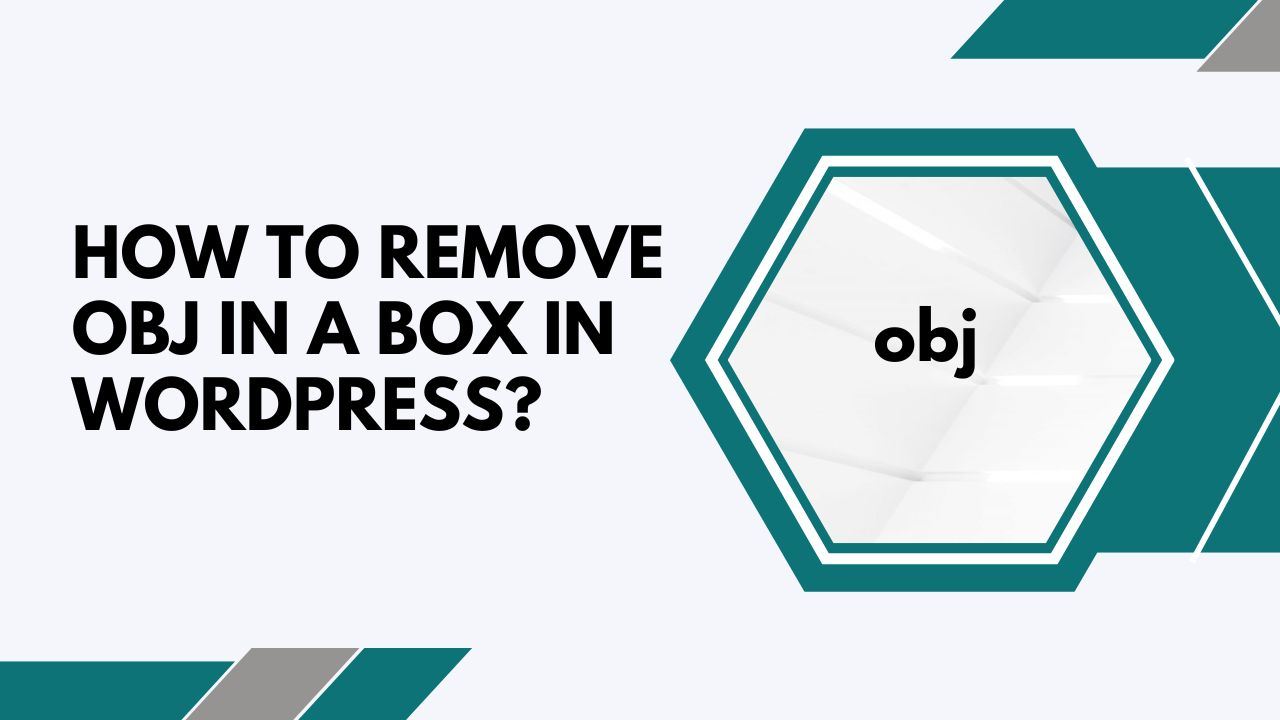Are you struggling to remove “obj in a box” in WordPress? If so, you are not alone. Many WordPress users encounter this frustrating issue, and it can be not easy to find a solution. In this article, we will provide step-by-step instructions on how to remove obj in a box in WordPress.
What is Obj In A Box In WordPress?
Before we dive into how to remove obj in a box in WordPress, it’s essential to understand what it is. Obj in a box is a term used to describe an empty box that appears on your WordPress site. This box typically appears when there is an error with an image or other media file on your site. Instead of showing the media file, WordPress displays an empty box with the text “obj” inside.
When [obj] appears in the title of a WordPress post, it means that the corresponding object cannot be rendered on the screen. This is because the OBJ file itself represents an empty space in Unicode, which is the global standard for encoding a vast range of characters and symbols. By adhering to Unicode standards, WordPress can display millions of symbols, ensuring that your content reaches a diverse audience.
Why is obj in a box a problem?
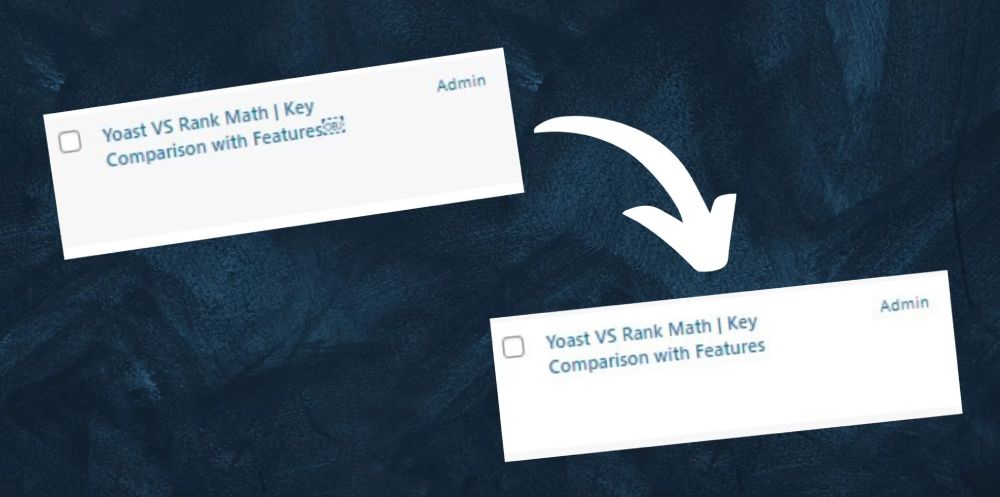
Obj in a box is a problem because it makes your website look unprofessional and can deter visitors from staying on your site. It’s essential to resolve the issue as soon as possible to ensure that your website is running smoothly and looks professional.
How To Remove Obj In A Box In WordPress Title?
Now that we’ve established why obj in a box is a problem, let’s get into how to remove it from your WordPress site. To get rid of the OBJ box at the end of a title in WordPress, you have two options available:
- The first method is to manually retype the entire title, removing the OBJ box in the process.
- Alternatively, a more convenient approach is to use the keyboard shortcut CTRL+SHIFT+V on a Windows PC, or CMD+SHIFT+V on a Mac. This shortcut allows you to paste the title without any formatting or invisible characters.
You can also copy the title and paste it into a text editor before copying it again and pasting it into WordPress. This should remove any invisible characters that may have been causing the OBJ box to appear.
How To Remove Obj In A Box In WordPress URLs?
To remove the Obj In A Box In WordPress from WordPress URLs, you have a few options available:
- Firstly, you can manually retype the URL without the OBJ box.
- Alternatively, you can use the keyboard shortcut CTRL+SHIFT+V on a Windows computer, or CMD+SHIFT+V on a Mac, to paste the URL without any formatting or invisible characters.
- Another option is to paste the URL into a text editor, copy it again, and then paste it into WordPress. This should remove any invisible characters that may have been causing the OBJ box to appear.
Once you’ve made the necessary changes, be sure to save the updated permalink structure and check your website to ensure that the OBJ box is no longer appearing in the URLs.
This article has provided a comprehensive explanation of what OBJ is in WordPress post titles, as well as how to remove it from both titles and URLs. We hope that this information has been helpful to you.
Thank you for taking the time to read this article. We appreciate your interest in our content and welcome any feedback or questions you may have. Please feel free to use the comments section to share your thoughts.