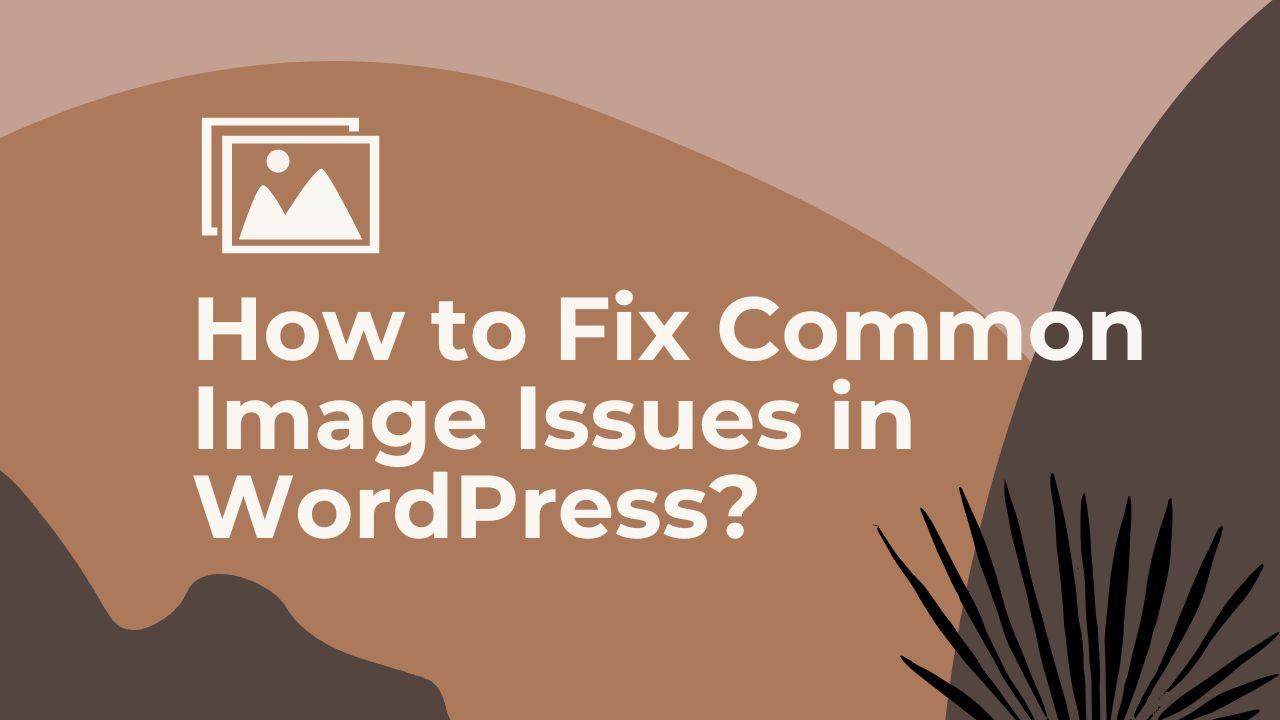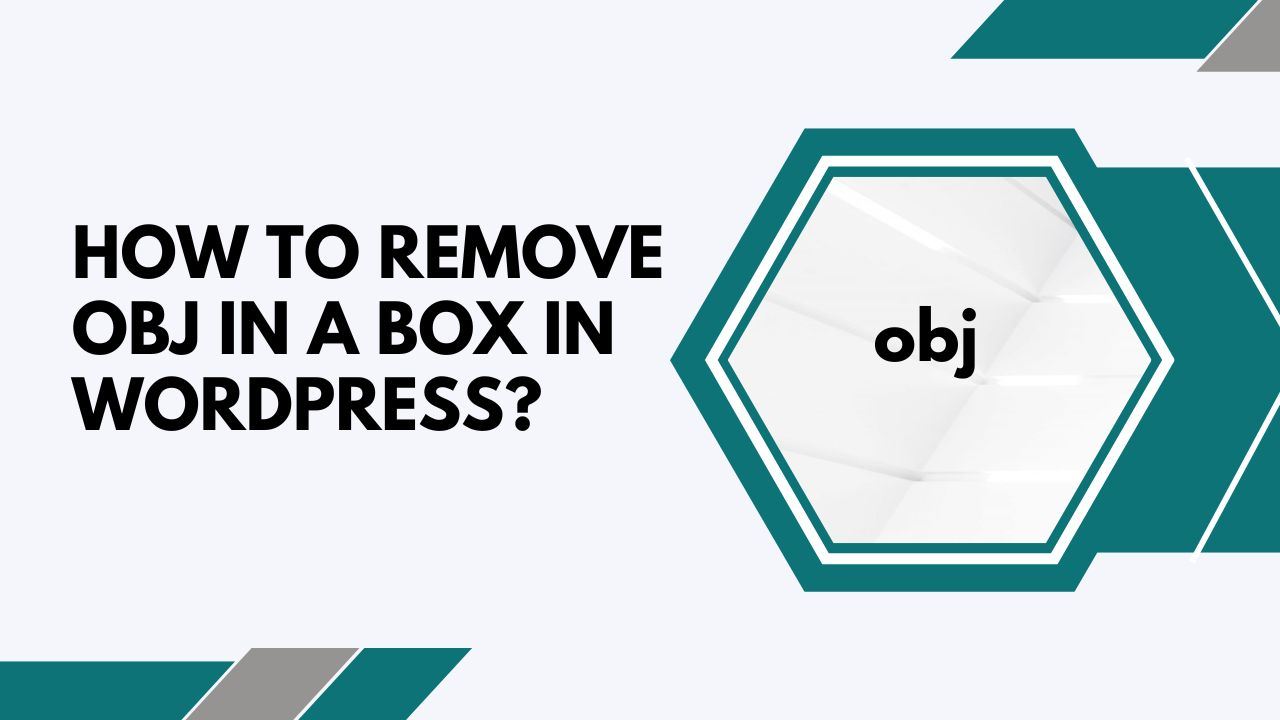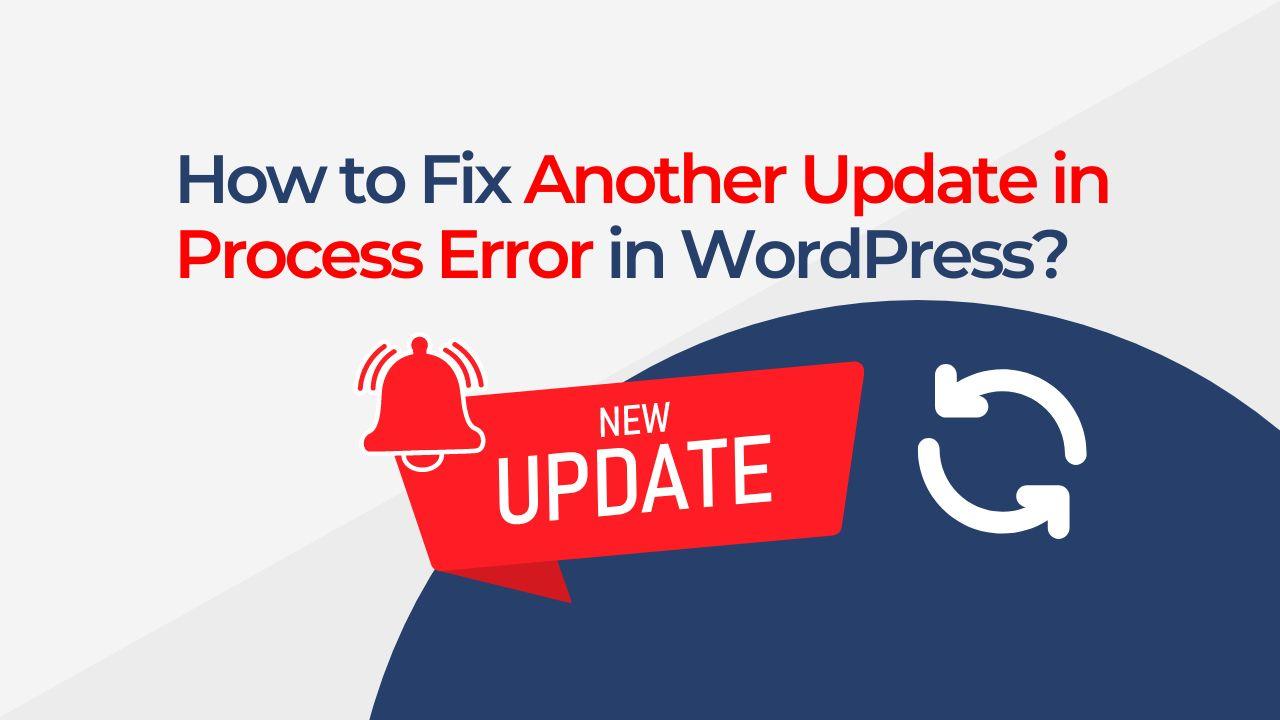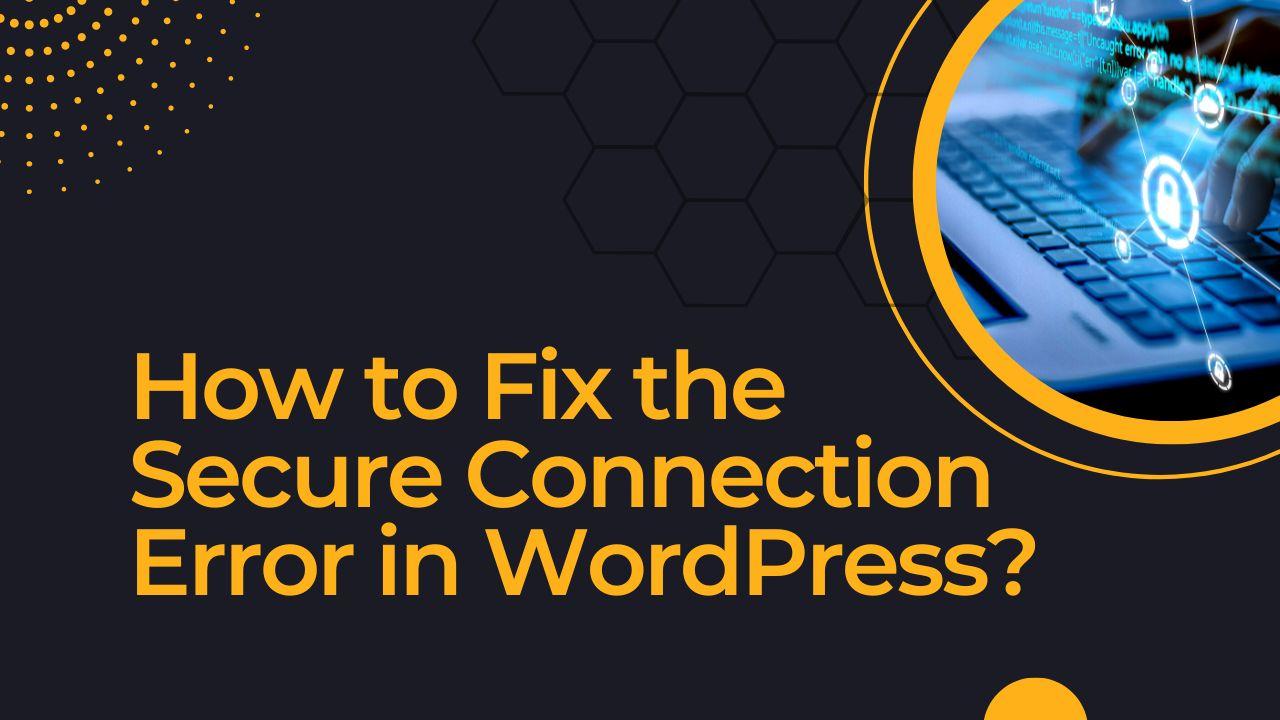Images are essential for creating a visually appealing and engaging website for visitors. However, managing images on a WordPress website can occasionally be difficult. In this post, I’ll go over some Common Image Issues in WordPress and will provide their fixes. These issues include broken images, optimization, resizing, and compatibility issues with image formats. They also include issues with missing image titles and alt text. You can make sure that your images are properly and correctly displayed on your WordPress website by being aware of these Common Image Issues in WordPress and learning how to fix them.
Solving Common Image Issues in WordPress
- Image upload errors: This is one of the most Common Image Issues in WordPress that arises when you are unable to upload images to your WordPress website because the file permissions are set incorrectly or there is not enough RAM. You can correct this by increasing the maximum upload file size in your PHP settings or by making sure your file permissions are set properly. Check out the details about image upload errors and their fix here.
- Broken Images: This issue arises when the image file cannot be located at the place where the HTML code specifies it should be. To fix this, ensure the picture file is uploaded to the appropriate location, and check that the HTML code’s path is accurate.
- Slow Page Loading: Pages with large image files may take longer to load. Make sure your images are optimized for the web by lowering the file size without sacrificing quality to resolve this.
- Incorrect Image Sizing: Images that are not sized correctly may seem distorted on websites. Make sure the images are downsized to the correct proportions before uploading them to the website to solve this.
- Incorrect File Type: Not all browsers may be able to open certain file types, such as BMP, TIFF, and GIF. Make sure you are using a file type that is supported by all popular browsers, such JPEG or PNG, to fix this. Also, you can use a plugin such as “Smush” to convert images to a more compatible format, such as JPEG or PNG.
- Image Alt Text Missing: Search engines and people who are unable to view an image need the Alt text to explain the the image’s contents. The accessibility and SEO of the website may suffer if the Alt text is missing. Make sure that every image has a descriptive Alt text to fix this.
- Image Alignment Issue: Sometimes, images on your page or post layout may not align properly. To correct this, you can either use the WordPress editor’s built-in alignment options or a plugin like “Simple Image Sizes” to specify custom alignment for particular images.
- Images Not Appearing In Search Engine: It’s possible that search engines have not correctly indexed your images if they aren’t showing up in Google Image search. Use a plugin like Yoast SEO to solve this problem by giving search engines the ability to generate an image sitemap for your website, which will make it simpler for them to identify and index your images.
- Incorrect Image Crop: An image that has been improperly cropped may appear distorted or disfigured on a webpage. Make sure the images are correctly cropped to match the website’s specified place to solve this.
In conclusion, managing images on a WordPress site might be a little challenging, but by knowing these Common Image Issues in WordPress and being aware of how to solve them, you can make sure that your images are shown correctly and efficiently on your site. Additionally, you can prevent these problems and maintain the functionality of your website by using the appropriate plugins and following to best practices for image optimization.
Hope This helps you to solve the Common Image Issues in WordPress 🙂 If you need any assistance, let me know and I will try by best to get back to you 🙂