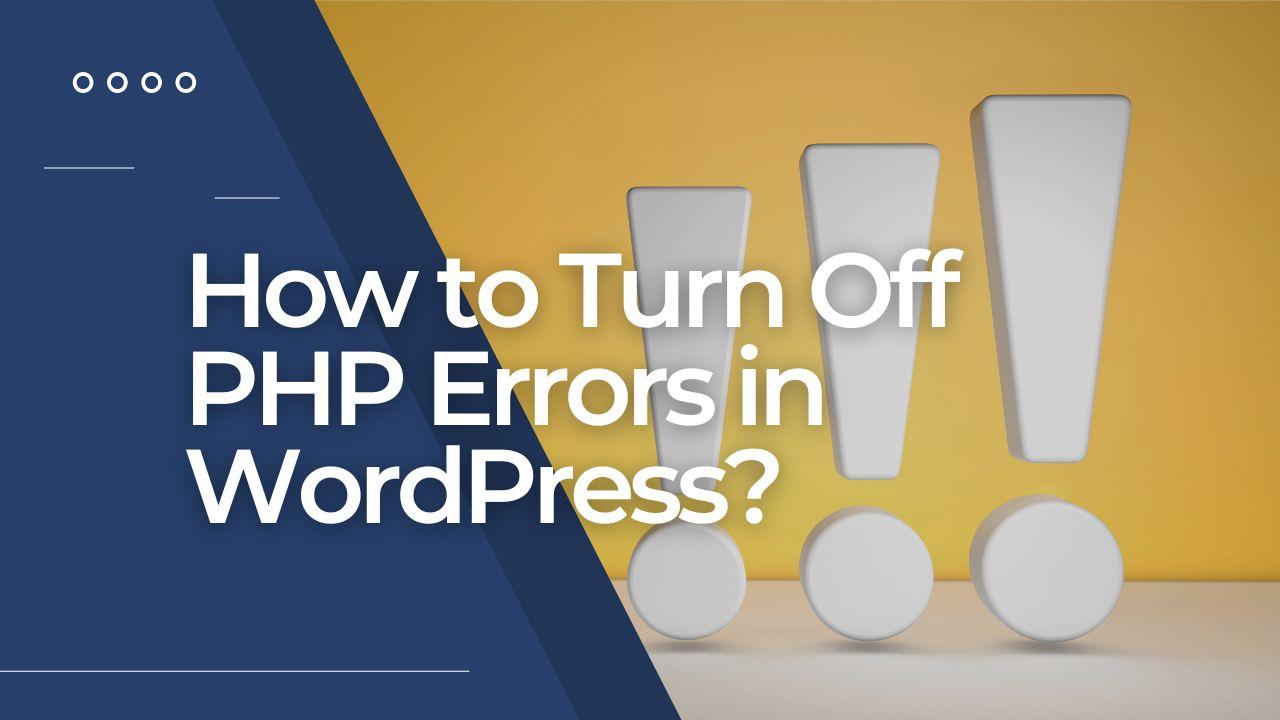Let’s imagine you have a WordPress website and you frequently see PHP issues. These errors might slow down the performance of your website and make it difficult for you to identify and address other problems. So now you want to Turn Off PHP Errors in WordPress. You can use one of the available methods below to stop WordPress from reporting these issues.
Let’s Turn Off PHP Errors in WordPress
- The most common and simple approach to disable PHP errors in WordPress is adding a single line of code in your wp-config.php file. WordPress will not display any PHP errors on your website if you add the following piece of code to your wp-config.php file.
error_reporting(0); - Using a plugin to disable PHP errors in WordPress is also a common approach. There are some plugins that provide you additional control over error logging and how they are displayed on the website. The “Error Log Monitor” plugin, which enables you to view and manage your PHP error logs via the WordPress dashboard.
- The third method enables you to disable PHP error reporting and display errors by adding the necessary code to your active theme’s functions.php file. Add the following lines of code there…
ini_set('display_errors','Off');
ini_set('error_reporting', E_ALL );
define('WP_DEBUG', false);
define('WP_DEBUG_DISPLAY', false);
It’s vital to remember that Turn Off PHP Errors in WordPress may make it more challenging to find and address problems with your WordPress site. It’s a good idea to just temporarily disable PHP errors while you are attempting to resolve a specific problem. Turning error reporting back on after you’ve fixed the problem will help to ensure that no more problems go unnoticed in the future and your WordPress is well maintained. It is preferable to enable error notifications and resolve the problem rather than hide it.