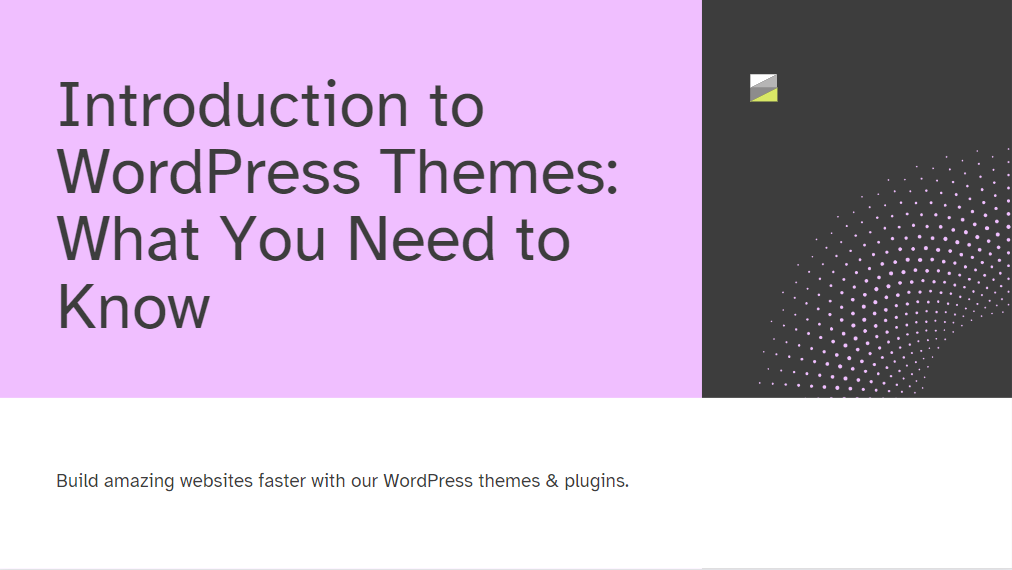Introduction to WordPress Themes is an important topic. WordPress themes are the backbone of any WordPress website, serving as the foundation for its design and functionality. A WordPress theme is essentially a collection of files that work together to create the visual interface of your WordPress site. These files include style sheets, templates, and optional functions that dictate the overall appearance of your site. Understanding WordPress Theme Basics is crucial for anyone looking to create a DIY WordPress website setup.
The Importance of Choosing the Right Theme
Selecting the right WordPress theme is vital for the success of your website. It not only affects the look and feel of your site but also plays a significant role in its functionality and user experience. For beginners, choosing from the plethora of WordPress Themes for Beginners can be overwhelming, but it’s a critical step in ensuring your site meets your specific needs and goals.
Selecting the Perfect WordPress Theme for Beginners
Key Factors to Consider
When selecting a WordPress theme, consider factors like simplicity, responsiveness, browser compatibility, supported plugins, and the theme’s support options. It’s also important to choose a theme that aligns with your content strategy and offers the flexibility to customize as needed.
Free vs. Premium Themes: What’s Best for You?
Free WordPress themes are a great starting point for beginners and those on a tight budget. They often provide a basic yet functional design. Premium themes, on the other hand, offer more advanced features and customization options, making them suitable for more complex websites.
Step-by-Step Guide to Installing a WordPress Theme
Downloading and Installing Themes
Installing a WordPress theme is a straightforward process. You can choose a theme from the WordPress theme directory or upload a theme you’ve purchased from a third-party provider. Once selected, you can install and activate the theme directly from your WordPress dashboard.
Customizing Your Theme: Basic Tips
After installation, you can start customizing your theme to match your brand and content. Most themes offer customization options in the WordPress Customizer, where you can change colors, fonts, and layout settings. For more advanced customization, you might need to delve into the theme’s CSS or create a child theme.
Exploring Popular WordPress Themes
Top Free WordPress Themes
There are several free WordPress themes that are popular among beginners and professionals alike. Some of these include Astra, OceanWP, and Hestia. These themes are known for their ease of use, flexibility, and compatibility with major plugins.
Best Premium WordPress Themes for Advanced Features
Premium themes like Divi, Avada, and Enfold offer advanced features and customization options. These themes are ideal for users who need more control over their site’s design and functionality. They often come with built-in page builders, pre-designed templates, and extensive support.
Customizing Your WordPress Theme
Basic Customization Techniques
Basic customization of a WordPress theme can be done through the WordPress Customizer, where you can modify aspects like the site’s color scheme, font styles, and layout settings. This is a user-friendly way to make changes without needing to know how to code.
Advanced Customization: Child Themes and CSS
For more advanced customization, you might need to use a child theme or edit the theme’s CSS. A child theme allows you to make changes to the theme’s design and functionality without affecting the parent theme, making it easier to update and maintain.
Optimizing Your WordPress Theme for Performance
Speed and Performance Tips
To ensure your WordPress site performs well, choose a lightweight theme, optimize images, and use caching plugins. Also, consider a theme that is optimized for speed and follows best coding practices.
SEO Best Practices for WordPress Themes
Choose an SEO-friendly WordPress theme that follows good coding standards and is compatible with popular SEO plugins. Ensure your theme is responsive and provides a good user experience across all devices.
Troubleshooting Common WordPress Theme Issues
Common Installation and Customization Problems
Installation Errors
Installation errors are a frequent hurdle in the journey of Introduction to WordPress Themes. These errors can range from failed uploads to theme activation issues. To resolve these, ensure your WordPress version is compatible with the theme and that the theme files are correctly uploaded.
Plugin Compatibility Issues
Introduction to WordPress Themes often involves using various plugins, which can sometimes lead to compatibility issues. To address this, deactivate all plugins and reactivate them one by one to identify the culprit. Ensure all plugins and themes are up-to-date.
Customization Challenges
Customization problems are common in the realm of Introduction to WordPress Themes. These can include difficulties in changing certain design elements or functionality. To troubleshoot, refer to the theme’s documentation for guidance on customization options and limitations.
How to Seek Help and Support
Utilizing Theme Documentation
The first step in troubleshooting any issue related to Introduction to WordPress Themes is to consult the theme’s documentation. This resource often provides valuable insights into common problems and their solutions.
Theme Developer Support
For more complex issues related to Introduction to WordPress Themes, reaching out to the theme developer can be beneficial. Most theme developers offer support forums or help desks where you can seek assistance.
WordPress Community Forums
The WordPress community is a rich resource for anyone diving into Introduction to WordPress Themes. Community forums are platforms where you can post your issues and receive advice from experienced WordPress users and developers.
Hiring a WordPress Developer
In cases where Introduction to WordPress Themes leads to more intricate problems, hiring a professional WordPress developer might be necessary. They can provide expert solutions to complex issues that go beyond basic troubleshooting.
WordPress Themes and E-commerce
Best Themes for Online Stores
Introduction to WordPress Themes for E-Commerce
When it comes to e-commerce sites, the choice of WordPress themes is pivotal. Themes like WooCommerce Storefront and Porto stand out for their specialized e-commerce features. These themes are designed to cater to the needs of online stores, offering a range of functionalities that enhance the shopping experience.
Key Features of E-Commerce WordPress Themes
- Product Display Options: These themes provide various ways to showcase products, from grid layouts to slider views, ensuring that your products are displayed in an appealing and user-friendly manner.
- Shopping Cart Functionality: Essential for any online store, these themes offer intuitive shopping cart systems, making it easy for customers to review and modify their purchases before checkout.
- Seamless WooCommerce Integration: Both WooCommerce Storefront and Porto are built to integrate flawlessly with WooCommerce, the leading e-commerce plugin for WordPress. This integration is crucial for managing inventory, processing payments, and handling shipping logistics.
Integrating WooCommerce with Your Theme
Ensuring Compatibility with WooCommerce
To successfully integrate WooCommerce with your WordPress theme, the first step is to confirm that your theme is compatible with WooCommerce. Most modern e-commerce themes are designed to work seamlessly with WooCommerce, but it’s always best to check before proceeding.
Steps for Integrating WooCommerce
- Install and Activate WooCommerce: If you haven’t already, install the WooCommerce plugin and go through the setup wizard to configure the basic settings.
- Theme Customization for WooCommerce: Once WooCommerce is activated, customize your theme to match your brand and product line. This might include adjusting the layout of product pages, customizing the color scheme, and adding branding elements.
- Optimizing the Shopping Experience: Focus on optimizing the user experience by organizing products into categories, creating featured products sections, and ensuring that the checkout process is straightforward and secure.
Introduction to WordPress Themes: Enhancing E-Commerce
Incorporating an e-commerce functionality into your WordPress site is more than just installing a plugin; it’s about creating an environment that encourages sales and customer satisfaction. Introduction to WordPress Themes for e-commerce should involve understanding how design elements can influence buying behavior and how to leverage these elements to create an effective online store.
Keeping Your WordPress Theme Updated
Why Updates are Essential
Regular updates to your WordPress theme are vital for maintaining the security and efficiency of your site. Each update typically includes critical bug fixes, introduces new features, and ensures compatibility with the latest version of WordPress. Staying updated helps in safeguarding your site against vulnerabilities and enhances overall performance.
Enhancing Theme Functionality
Updates often bring improvements that can significantly enhance the functionality of your theme. This could include anything from new customization options to better SEO capabilities, aligning with the best practices of Introduction to WordPress Themes.
How to Safely Update Your Theme
Pre-Update Precautions
Before initiating any updates, it’s crucial to back up your entire website. This ensures that you have a restore point in case something goes wrong during the update process.
Step-by-Step Update Process
- Backup Your Site: Use a reliable plugin or your hosting service’s tools to create a complete backup of your site.
- Check Update Details: Review the changelog for the update to understand what changes it will bring to your WordPress theme.
- Perform the Update: Navigate to the WordPress dashboard and update the theme. This process should be done during a low-traffic period to minimize impact on your visitors.
Post-Update Review
After updating, thoroughly check your website for any issues. This includes testing all functionalities, reviewing layout changes, and ensuring that all plugins are still compatible.
Handling Customizations
If you have made customizations to your theme, using a child theme is advisable. This practice prevents losing your custom changes when the parent theme is updated. It’s a key strategy in managing Introduction to WordPress Themes effectively.
Introduction to WordPress Themes: Keeping Them Current
Regularly updating your WordPress theme is a fundamental aspect of managing a WordPress site. It ensures that your site remains secure, fast, and functional, aligning with the core principles of Introduction to WordPress Themes.
Introduction to WordPress Theme is essential for anyone venturing into the world of WordPress. Whether you’re a beginner or an experienced user, understanding the nuances of theme selection, customization, and maintenance is key to building a successful website. Regular updates, effective troubleshooting, and strategic integration with e-commerce platforms are all part of this journey. Embracing the Introduction to WordPress Theme is not just about creating a visually appealing site; it’s about crafting a functional, user-friendly, and optimized online presence that resonates with your audience and achieves your digital goals.