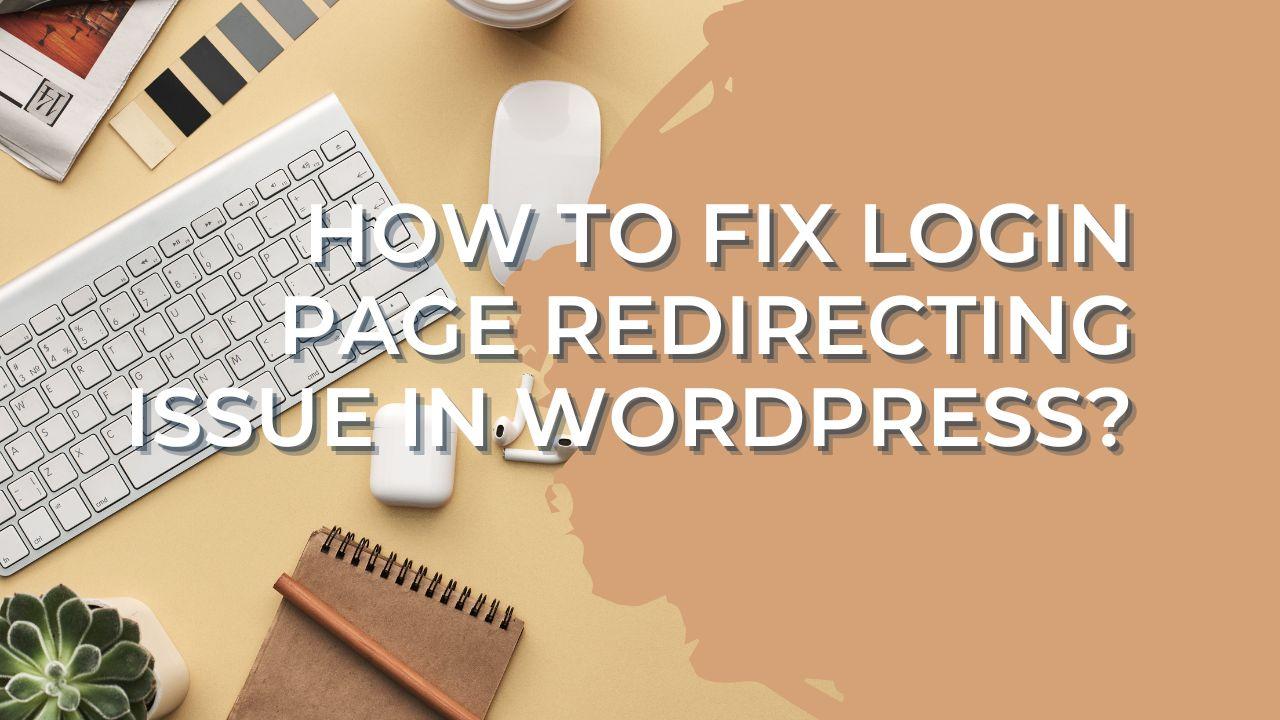Logging into your WordPress website should be a quick and straightforward process. But, what happens when the Login Page Redirecting Issue in WordPress occurs? It’s an issue that can cause a lot of stress and frustration for website owners, as it prevents them from accessing their WordPress site. If you are experiencing this issue, then don’t worry! In this article, I’ll discuss the causes of the Login Page Redirecting Issue in WordPress and provide solutions on how to fix it quickly and easily. With my tips, you will be able to get access back to your WordPress site in no time at all!
How to Fix Login Page Redirecting Issue In WordPress?
- Clear your browser cache & cookies, and if the problem persists, try logging in again.
- Make sure that you are using the accurate URL for the login page. The default login URL for a WordPress site is “yoursite.com wp-login.php”.
- Review your site’s plugins for possibly faulty ones that could be causing the online problem you’re currently experiencing. You can temporarily disable all of your plugins and test logging into the site again to see if the problem is resolved. For this use a FTP client and rename the plugins (wp-content/plugins) folder like “plugins-old”. If the issue resolved try rename the folder again to “plugins”. Then activate them one by one to narrow down the plugin that is causing the issue.
- Check for any mistakes in your .htaccess file. You can try renaming the .htaccess file and attempting to log back in. If this resolves the matter, you can create a new .htaccess file simply going here “Settings >> Permalink” and then “click Save changes”.
- If none of the suggestions listed above fix the problem, you may need to contact your host for further assistance. They may be able to figure out the origin of the issue and help you resolve it.
Finally, don’t hesitate to reach out to me if you require further assistance.
Are you finding yourself entangled in the frustrating maze of your WordPress login page redirecting endlessly? You’re not alone. This confounding login page redirecting issue in WordPress can throw a wrench into your workflow and leave you perplexed. But fret not, as we delve into the depths of this dilemma and offer you a comprehensive step-by-step guide to resolve it.
Understanding the Login Page Redirecting Issue in WordPress:
Before we embark on the journey of troubleshooting, let’s delve into the essence of the problem. The login page redirecting issue in WordPress manifests when attempting to log in, only to be redirected back to the login screen or even to an entirely different page. This vexing loop of redirection can be triggered by various factors, including misconfigured settings, conflicting plugins, or corrupted files.
Troubleshooting Steps to Resolve the Issue:
- Check Your Site URL Settings: Navigate to Settings > General in your WordPress dashboard and ensure that both the ‘WordPress Address (URL)’ and ‘Site Address (URL)’ fields accurately reflect your website’s URL. Any disparity here can lead to redirection issues.
- Inspect .htaccess File: Access your website’s root directory via FTP or file manager and locate the .htaccess file. Rename it to something like .htaccess_old. This action prompts WordPress to generate a new .htaccess file, potentially resolving any redirection issues caused by corrupted directives.
- Disable Plugins: Plugins are often the culprit behind login page redirection woes. Deactivate all plugins and attempt to log in again. If successful, reactivate each plugin one by one until the issue reoccurs. This method helps identify the problematic plugin.
- Switch to Default Theme: Temporarily switch to a default WordPress theme such as Twenty Twenty-One. If the redirection problem ceases, the issue likely lies with your theme. Consider reaching out to the theme developer for assistance or reverting to an earlier version of the theme.
- Clear Browser Cache and Cookies: Browser cache and cookies can sometimes interfere with the login process, causing redirection loops. Clear your browser’s cache and cookies or try logging in using an incognito/private browsing window.
- Inspect wp-config.php File: Review your wp-config.php file for any unusual configurations or unexpected redirects. Ensure that the ‘WP_SITEURL’ and ‘WP_HOME’ constants are correctly defined.
- Check for Malware: Conduct a thorough scan of your website for malware using security plugins or online scanners. Malicious scripts or files could be tampering with the login process, leading to redirection problems.
Encountering a login page redirecting issue in WordPress can be exasperating, but with systematic troubleshooting and perseverance, it’s a challenge that can be overcome. By following the aforementioned steps diligently, you’ll be well-equipped to pinpoint and rectify the underlying cause of the problem, restoring seamless access to your WordPress dashboard.
Remember, patience is paramount as you navigate through the troubleshooting process. If all else fails, don’t hesitate to seek assistance from WordPress forums, community support, or professional developers.