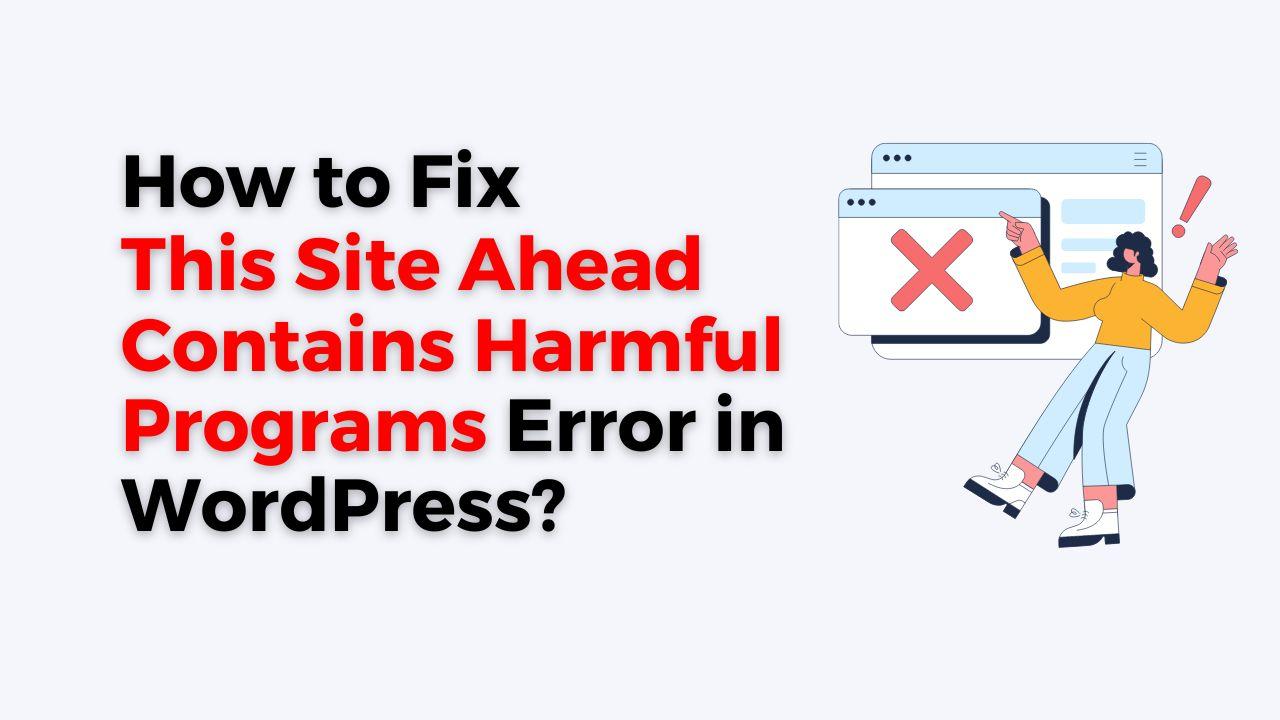WordPress is one of the most popular content management systems used by millions of websites worldwide. However, even the most well-maintained and secure WordPress sites can encounter errors from time to time. One such error is the “This site ahead contains harmful programs error in WordPress, which can cause major problems for website owners and users.
Fortunately, there are several steps you can take to fix this error and protect your website from future security threats. In this article, we will provide a comprehensive guide on how to resolve the “This site ahead contains harmful programs” error in WordPress and take the necessary precautions to keep your website secure.
Understanding the This Site Ahead Contains Harmful Programs Error in WordPress
The “This site ahead contains harmful programs” error is generated by web browsers such as Google Chrome, Mozilla Firefox, and Microsoft Edge. It is displayed when the browser detects that the website you are trying to access may contain malware or other harmful programs that could harm your computer or steal personal information.
This error message is a part of the browser’s security system, designed to protect users from visiting websites that could harm their devices. However, sometimes this error message can be triggered mistakenly, causing the website to be blocked even though it is safe.
Causes of the “This Site Ahead Contains Harmful Programs” Error
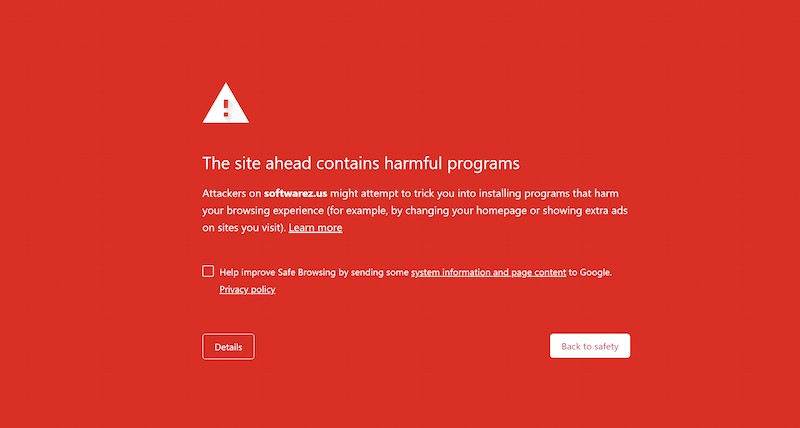
There are several potential causes of the “This site ahead contains harmful programs” error in WordPress, including:
- Malware: If your website has been infected with malware, it can trigger an error message in web browsers and cause your website to be blocked.
- Hacked website: If your website has been hacked, it may contain harmful programs that could cause the error message to be displayed.
- Outdated software: If you are using outdated software, such as an outdated version of WordPress or an outdated plugin, this could make your website vulnerable to security threats and trigger an error message.
- Misconfigured security plugin: If you are using a security plugin, such as a firewall or antivirus, it may be misconfigured, causing the error message to be displayed.
Steps to Fix the Error
To fix the “This Site Ahead Contains Harmful Programs” error, you need to identify the root cause of the problem and take steps to rectify it. Here are the steps you should follow:
Scan Your Website for Malware
The first step to fixing the error is to scan your website for malware. There are several online tools that you can use to scan your website, including:
These tools will scan your website and identify any potential security threats, including malware, phishing scams, and other malicious content.
Update Your Plugins and Themes
Outdated plugins and themes can also cause the “This Site Ahead Contains Harmful Programs” error. To fix this, you need to update your plugins and themes to the latest version. You can do this by going to the “Updates” section in your WordPress dashboard and clicking the “Update Now” button.
Remove Hacked Third-Party Scripts
If your website has been hacked, you may need to remove any third-party scripts that have been added to your website without your knowledge. You can do this by searching your website’s code for any suspicious or unknown scripts and removing them.
Clean Your Website’s Code
If your website has been hacked, it is important to clean up any malicious code that may have been inserted. To do this, you can use a tool such as the Wordfence Security plugin, which will scan your website and remove any malicious code.
Check your security plugin settings
If you are using a security plugin, such as a firewall or antivirus, you should check its settings to ensure that it is configured correctly. This will help to prevent the “This site ahead contains harmful programs” error from being triggered mistakenly.
Check Your SSL Certificate
An SSL certificate is used to encrypt the data transmitted between your website and its visitors. If your SSL certificate is misconfigured, it can trigger the “This Site Ahead Contains Harmful Programs” error. To fix this, you need to check your SSL certificate and make sure it is properly configured.
Change all passwords
If your website has been hacked, it’s important to change all of your passwords, including your WordPress login credentials, FTP login, and any other sensitive information.
Re-upload all WordPress core files
If your website is still infected after following the above steps, you may need to re-upload the core WordPress files. This will overwrite any malicious code that may have been added to your website.
Contact your web host
If you’re unable to resolve the issue on your own, it may be time to contact your web host for assistance. They may be able to help you clean up your website and restore it to its former glory.
Request a Review from Google
Once you have cleaned up your website and removed any malicious content, you can request a review from Google to have the “This Site Ahead Contains Harmful Programs” error removed. To do this, simply login to your Google Search Console account and submit a review request.
Frequently Asked Questions

Q: What is the “This site ahead contains harmful programs” error?
A: The “This site ahead contains harmful programs” error is a warning from Google’s Safe Browsing technology, which alerts users to potential security threats on a website. The error can be caused by malware infections, hacking attempts, and outdated software.
Q: How can I fix the “This site ahead contains harmful programs” error in WordPress?
A: To fix the “This site ahead contains harmful programs” error in WordPress, you should scan your website for malware, update your software, secure your login page, and regularly back up your website.
Q: Can the “This site ahead contains harmful programs” error affect my search engine rankings?
A: Yes, the error can affect your search engine rankings as Google takes security very seriously. A site that is flagged as containing harmful programs is likely to receive a lower ranking in search results.
Q: Can I prevent the “This site ahead contains harmful programs” error from happening in the future?
A: Yes, you can take preventive measures to avoid this error in the future. This includes keeping your software up to date, using strong passwords and two-factor authentication for your login page, and regularly scanning your site for malware.
Q: What should I do if I can’t fix the “This site ahead contains harmful programs” error on my own?
A: If you’re unable to fix the error on your own, you can seek help from a professional website security service. They can provide a more in-depth scan of your site, remove any malware infections, and secure your website to prevent future security threats.
Conclusion
The “This Site Ahead Contains Harmful Programs” error is a serious issue for website owners, as it can affect the credibility and trust of their website. However, fixing this error is relatively simple, and it only requires a few steps to get your website back up and running. By following the steps outlined in this article, you can fix this error and keep your website safe and secure.