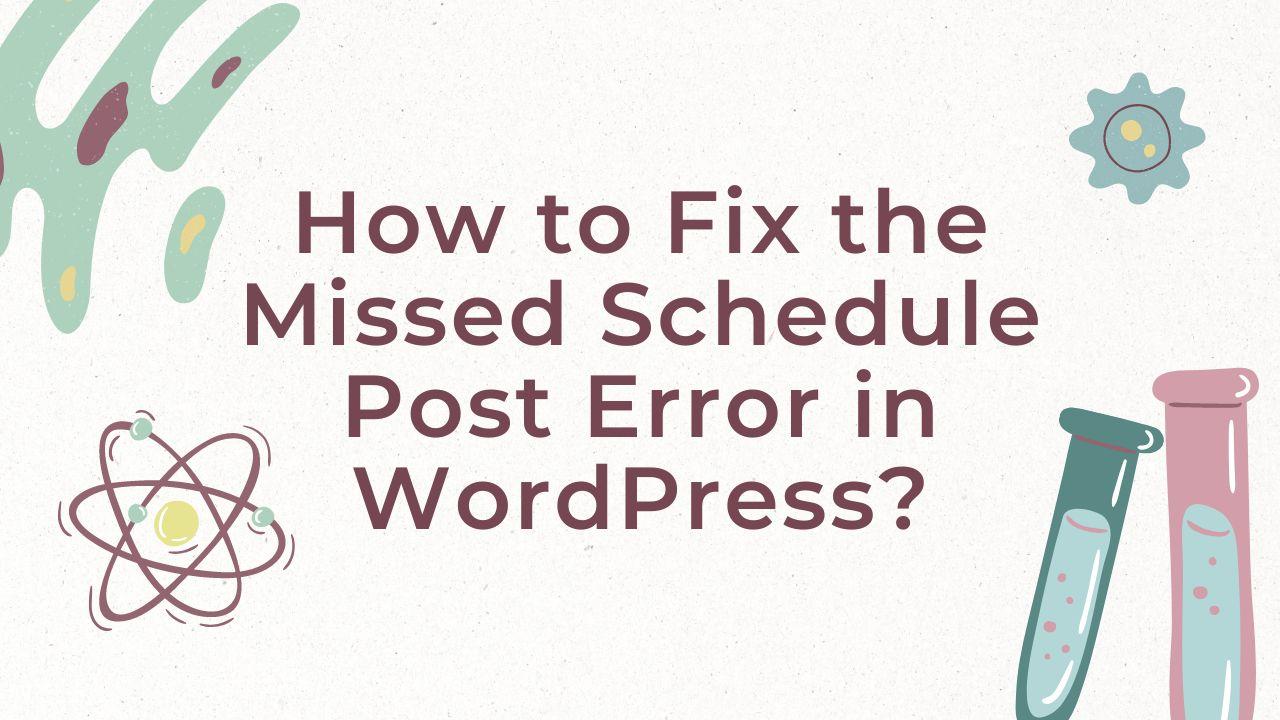Have you recently experienced a missed schedule post error in WordPress? If so, don’t worry – you’re not alone. This common issue can be incredibly frustrating and confusing for those unfamiliar with the WordPress platform. But luckily, there are some simple fixes that can help get your content published without any further delay. In this article, I will discuss how to fix a missed schedule post error in WordPress quickly and efficiently.
How to Fix the Missed Schedule Post Error in WordPress?
- The most common reason is due to an incorrect timezone . Make sure you set the correct time zone for your location. To do so, in your WordPress dashboard visit here “Settings >> General”. There select the timezone to your location and then save changes. Also, you can check the date and time options there and make sure those are correct.
- Check your hosting provider’s server time table. Some hosting providers may have a server time that differs from the time you set up on your WordPress site. This may cause scheduled posts to be published at the wrong time.
- WordPress has a built-in “cron job,” which operates time-scheduled tasks, such as scheduling posts to be published. If your cron tasks are not working efficiently, you might inadvertently experience WordPress scheduling article failures. You can use plugin like WP Crontrol to view and control WP-Cron system. Also you can reach to your WordPress webmaster to check it for you.
- If there’s a plugin that alters WordPress’s handling of scheduled posts, this might be why you weren’t able to publish the recent schedule post. To narrow down the issue you might need to disable all the plugins and reactivating them one by one to find the faulty plugin. Again you can reach your WordPress developer to help you with this.
- If none of the above steps help, you may need to contact your hosting service provider or an experienced WordPress expert for assistance.
Additionally, it’s important to keep your installation of WordPress updated so that this Missed Schedule Post Error in WordPress error does not occur in the future. Taking these steps will help ensure that your website and its content stay up-to-date without any hiccups.
Navigating the intricate landscape of WordPress often feels like embarking on an adventure. Yet, amidst the excitement of creating and curating content, even the most seasoned WordPress users may find themselves facing unexpected challenges. One such hurdle is the notorious “Missed Schedule Post Error.” This elusive glitch has left many scratching their heads, but fear not! In this comprehensive guide, we’ll embark on a journey to unravel the mysteries of this error and equip you with the knowledge and tools needed to conquer it with confidence. Get ready to dive deep into the inner workings of WordPress as we explore the various causes behind this error and provide practical solutions to ensure your posts are published right on time, every time.
Understanding the Missed Schedule Post Error:
At the heart of WordPress lies a powerful scheduling mechanism designed to automate tasks such as post publication. However, despite its sophistication, this system is not immune to occasional hiccups. The “Missed Schedule Post Error” is one such hiccup that occurs when scheduled posts fail to publish at their designated times. To effectively address this error, it’s crucial to first understand its underlying causes.
Common Causes of the Missed Schedule Post Error:
- Server Struggles: Your hosting server plays a critical role in the execution of scheduled tasks. Resource constraints, misconfigurations, or server downtime can hinder the proper functioning of the scheduling mechanism, leading to missed posts.
- Plugin Predicaments: Plugins are a double-edged sword in the world of WordPress. While they enhance functionality, incompatible or poorly-coded plugins can wreak havoc on scheduled tasks. Conflicts between plugins may disrupt the scheduling process, resulting in missed posts.
- Cron Conundrums: The WordPress Cron system, responsible for handling scheduled events, may encounter issues that prevent it from triggering tasks as expected. Misconfigurations, server limitations, or conflicts with other processes can all contribute to cron-related errors.
- Timezone Troubles: Discrepancies between the timezone settings of your WordPress site and the server hosting it can throw off the timing of scheduled posts. If the timezone settings are not synchronized, posts may miss their scheduled publishing times.
Now that we’ve identified the potential culprits, let’s delve into actionable solutions to tackle the Missed Schedule Post Error head-on.
- Assess Server Resources: Begin your troubleshooting journey by evaluating the resources allocated by your hosting provider. Insufficient server resources, such as CPU, memory, or disk space, can impede the proper execution of scheduled tasks. Consider upgrading your hosting plan to ensure adequate resources are available for smooth operation.
- Plugin Patrol: Conduct a thorough audit of your WordPress plugins to identify any potential conflicts or compatibility issues. Temporarily deactivate all plugins and systematically re-enable them one by one, checking for any disruptions to the scheduling mechanism. Identify and remove any problematic plugins that may be causing the Missed Schedule Post Error.
- Embrace External Cron Services: If the native WordPress Cron system proves to be unreliable, consider outsourcing your cron job scheduling to external services. Third-party cron services, such as EasyCron or Cron-job.org, offer robust scheduling capabilities and can ensure that tasks are executed promptly and consistently.
- Tweak Timezone Settings: Verify that the timezone settings in your WordPress dashboard accurately reflect your geographical location. Additionally, ensure that the server hosting your WordPress site is configured with the correct timezone settings. Synchronizing timezone settings across your site and server will prevent discrepancies that could lead to missed posts.
- Manual Intervention: In the event of a missed post, don’t panic! You can still manually publish the post to ensure it goes live as intended. Navigate to the Posts section in your WordPress dashboard, locate the missed post, and manually publish it to rectify the error.
Congratulations! You’ve now mastered the art of resolving the Missed Schedule Post Error in WordPress. By understanding the underlying causes of this error and implementing the solutions outlined in this guide, you can ensure that your content publishing workflow remains seamless and efficient. Remember to stay vigilant, regularly monitor your site for any issues, and address them promptly to maintain a consistent publishing schedule.