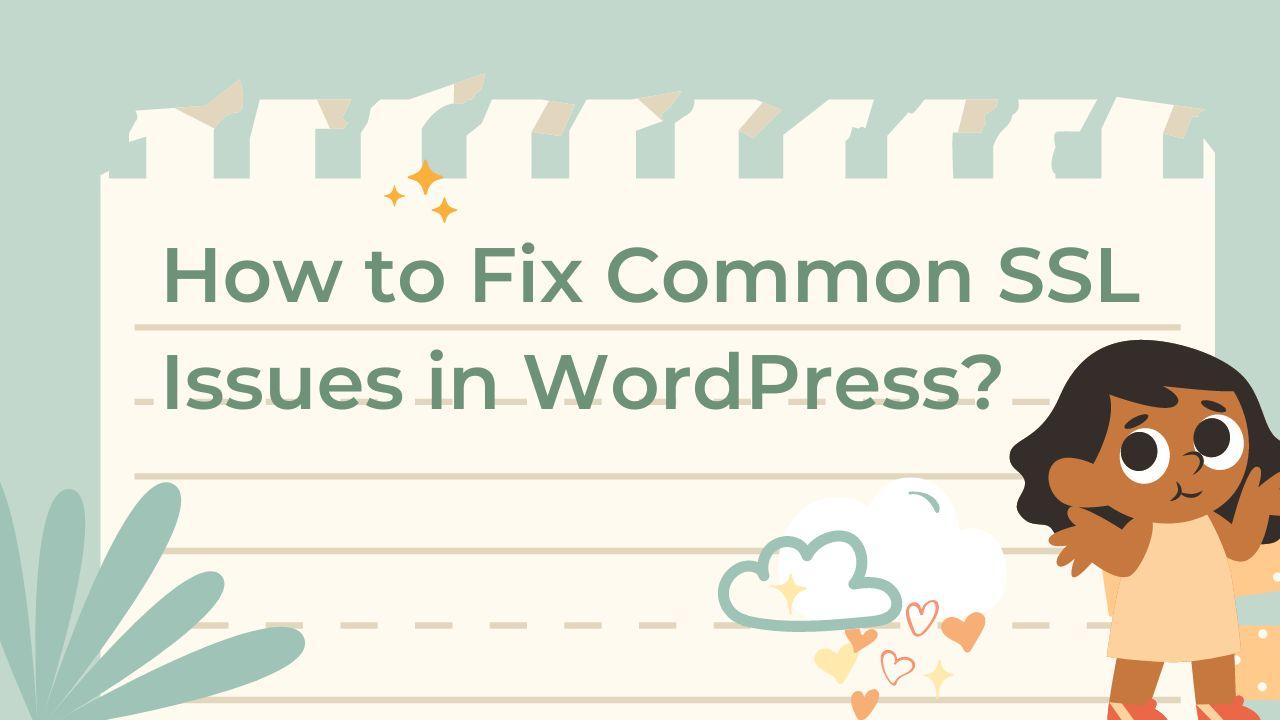As a webmaster, it is essential to understand the common SSL errors that can occur when attempting to secure a website. SSL (Secure Socket Layer) errors can be caused by multiple factors and can be difficult to troubleshoot. In this article, we will discuss the most Common SSL Issues in WordPress in WordPress as well as provide some tips for resolving them quickly and efficiently. Le talk about Common SSL Issues in WordPress.
How to Fix Common SSL Issues in WordPress?
Following are a few typical Common SSL Issues in WordPress with WordPress and how to fix Common SSL Issues in WordPress:
Your site is not secure: This alert may appear if your site has an SSL certificate, but some content (such as images, CSS files, or JavaScript files) is nonetheless being accessed over HTTP. To fix this, you can use plugins, like Really Simple SSL (I personally use this one) or SSL Insecure Content Fixer, to force all resources to use HTTPS.
Mixed content error: This can happen if there are elements on your site that are loading over HTTPS, while others are loading over HTTP. To fix this, you can use the plugins above to force all elements to load over HTTPS.
SSL certificate not showing as installed: If your SSL certificate is not showing as installed, it may be that your site’s hosting provider is utilizing a shared SSL certificate. You’ll have to contact your hosting supplier to access the dedicated SSL certificate for your website.
SSL certificate not working: If your SSL certificate is malfunctioning, it may be that the certificate isn’t installed correctly or configured. You will need to get in touch with your hosting service provider or the party that sold you the certificate for help.
SSL certificate not trusted: If you see a warning in the browser’s address bar that the SSL certificate is not trusted, it could possibly be because the certificate is self-signed (not issued by a trusted certificate authority) or because the certificate has expired. In either case, you will need to get a new SSL certificate from a valid certificate authority.
How to Fix Common SSL Issues in WordPress
Secure Sockets Layer (SSL) is crucial for ensuring that the data transferred between a web server and a browser remains encrypted and secure. It’s a standard security protocol that helps in protecting online communications and transactions. However, implementing SSL in WordPress can sometimes lead to issues that may affect your website’s functionality or its users’ experience. In this article, we’ll explore some common SSL issues faced by WordPress site owners and provide step-by-step solutions to Common SSL Issues in WordPress.
Issue 1: Mixed Content Warning
One of the most common issues after installing an SSL certificate is the mixed content warning. This occurs when a webpage with a secure HTTPS connection attempts to load resources (like images, videos, scripts, or stylesheets) over an insecure HTTP connection.
How to Fix:
- Update WordPress and Site Address: Go to Settings > General in your WordPress dashboard. Ensure that the WordPress Address (URL) and Site Address (URL) are both using https instead of http.
- Use a Plugin: Plugins like Really Simple SSL can automatically detect and fix mixed content issues by rewriting HTTP URLs to HTTPS.
- Manually Fix Links: Search for http links in your theme files, widgets, and database. Replace them with https links. For the database, consider using a tool like Better Search Replace, which can safely update URLs in bulk.
Issue 2: SSL Certificate Not Trusted
If your SSL certificate is not trusted, visitors may receive a warning that the site’s security cannot be verified. This usually happens with self-signed certificates or certificates from non-trusted authorities.
How to Fix:
- Install a Certificate from a Trusted Authority: Obtain an SSL certificate from a well-known and trusted certificate authority (CA). Many hosting providers offer free Let’s Encrypt SSL certificates that are widely trusted.
- Correctly Install the SSL Certificate: Ensure that the certificate is correctly installed on your server. This process varies by hosting, so consult your hosting provider’s documentation or support for assistance.
Issue 3: SSL Certificate Not Matching the Domain
You might encounter an issue where the SSL certificate does not match the domain name. This happens if the certificate is issued for a different domain or is a generic one provided by your hosting company.
How to Fix:
- Get a Dedicated SSL Certificate: Ensure you have an SSL certificate specifically issued for your domain. Contact your hosting provider if the current certificate does not match your domain.
- Check for WWW and Non-WWW Versions: Make sure your SSL certificate covers both www and non-www versions of your site. You may need a wildcard SSL certificate if you operate multiple subdomains.
Issue 4: Redirect Loops After Enabling SSL
After switching to HTTPS, you might encounter redirect loops, where the browser indicates that the page has too many redirects. This can occur if there’s a misconfiguration in your redirect rules.
How to Fix:
- Check .htaccess Rules: Ensure that your .htaccess file doesn’t contain conflicting redirect rules. For a standard HTTPS redirect, use:
apache
RewriteEngine On
RewriteCond %{HTTPS} off
RewriteRule ^(.*)$ https://%{HTTP_HOST}%{REQUEST_URI} [L,R=301]
- Configure WordPress Settings: Make sure that the WordPress and Site Address URLs are set to HTTPS in Settings > General.
- Disable Plugins: Temporarily disable any security or redirection plugins to see if they’re causing the loop. Re-enable them one by one to identify the culprit.
Conclusion
Resolving Common SSL Issues in WordPress is crucial for maintaining your site’s security and ensuring a trustful experience for your visitors. Most SSL problems can be fixed by updating settings, using plugins, or consulting with your hosting provider. Regularly check your site for Common SSL Issues in WordPress and address them promptly to keep your WordPress site secure and functioning correctly.