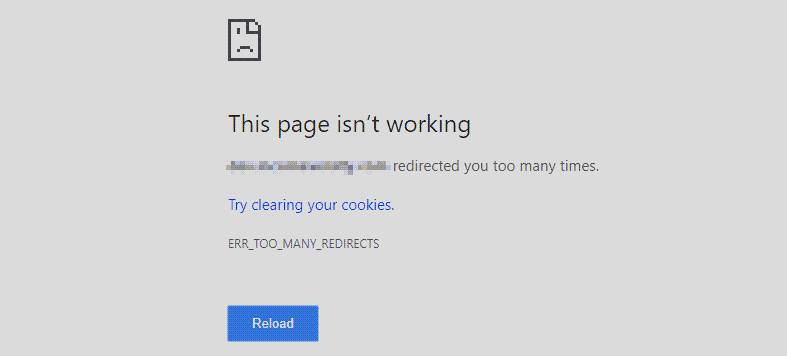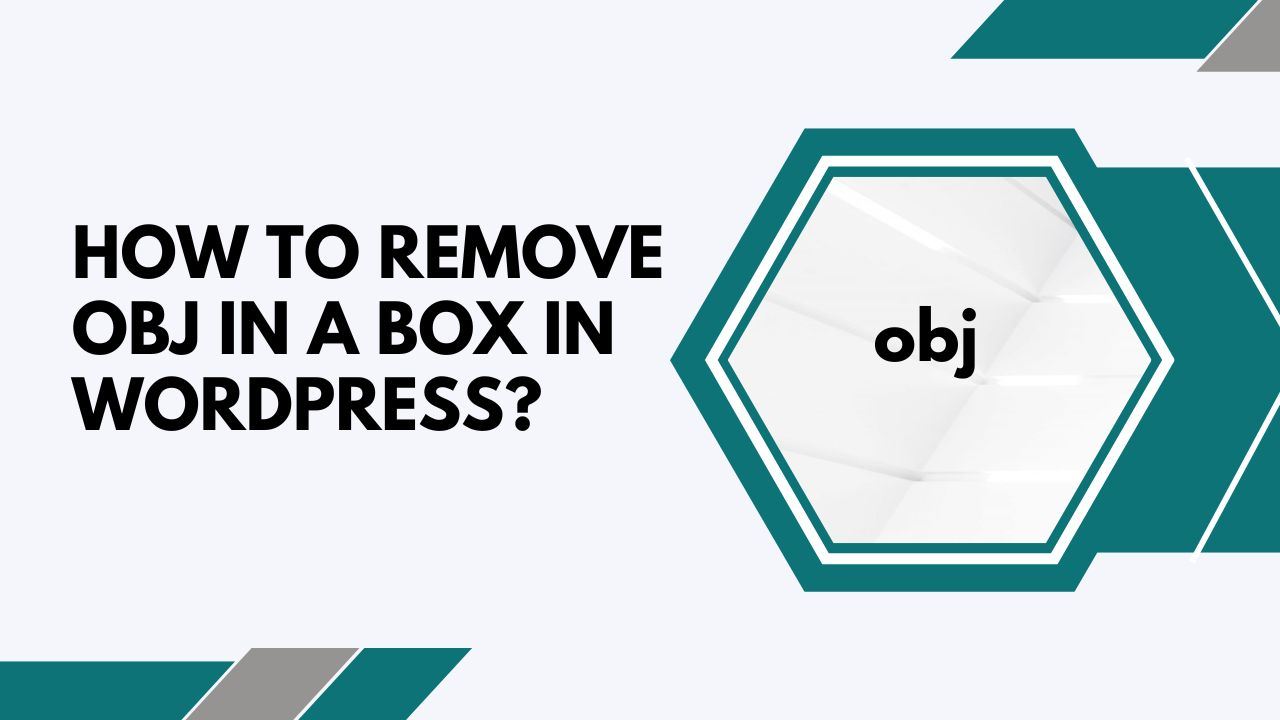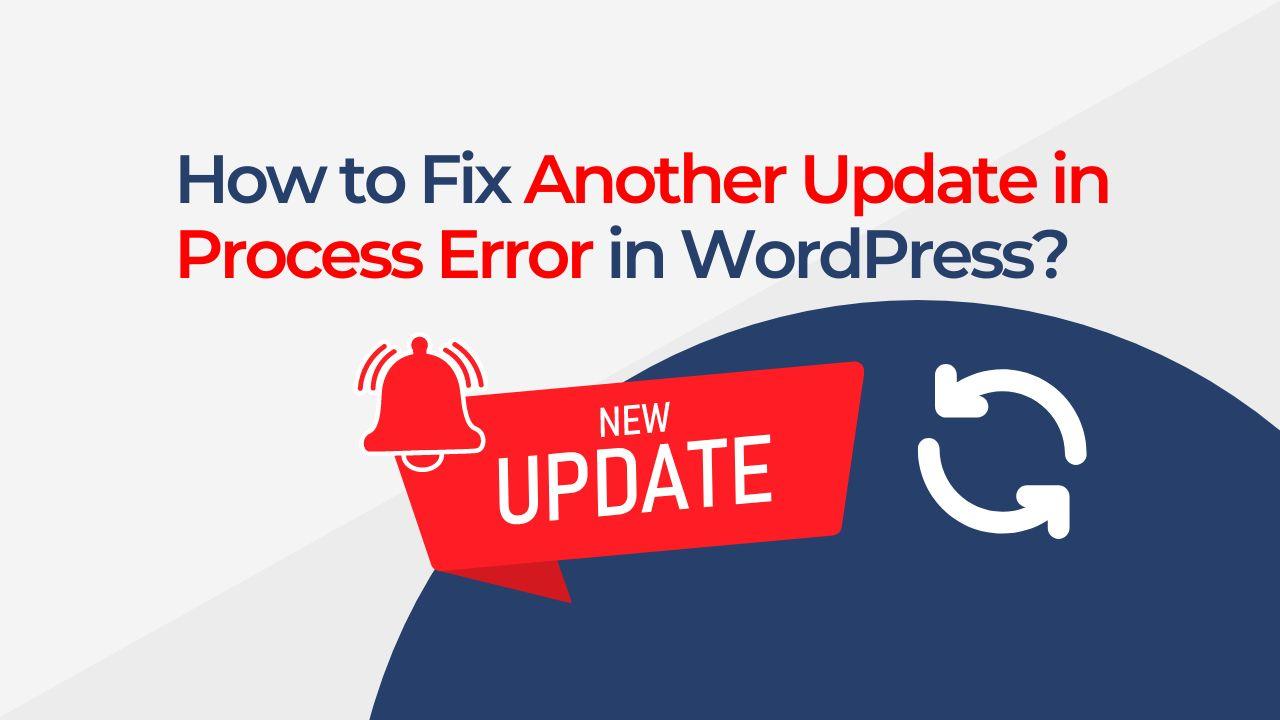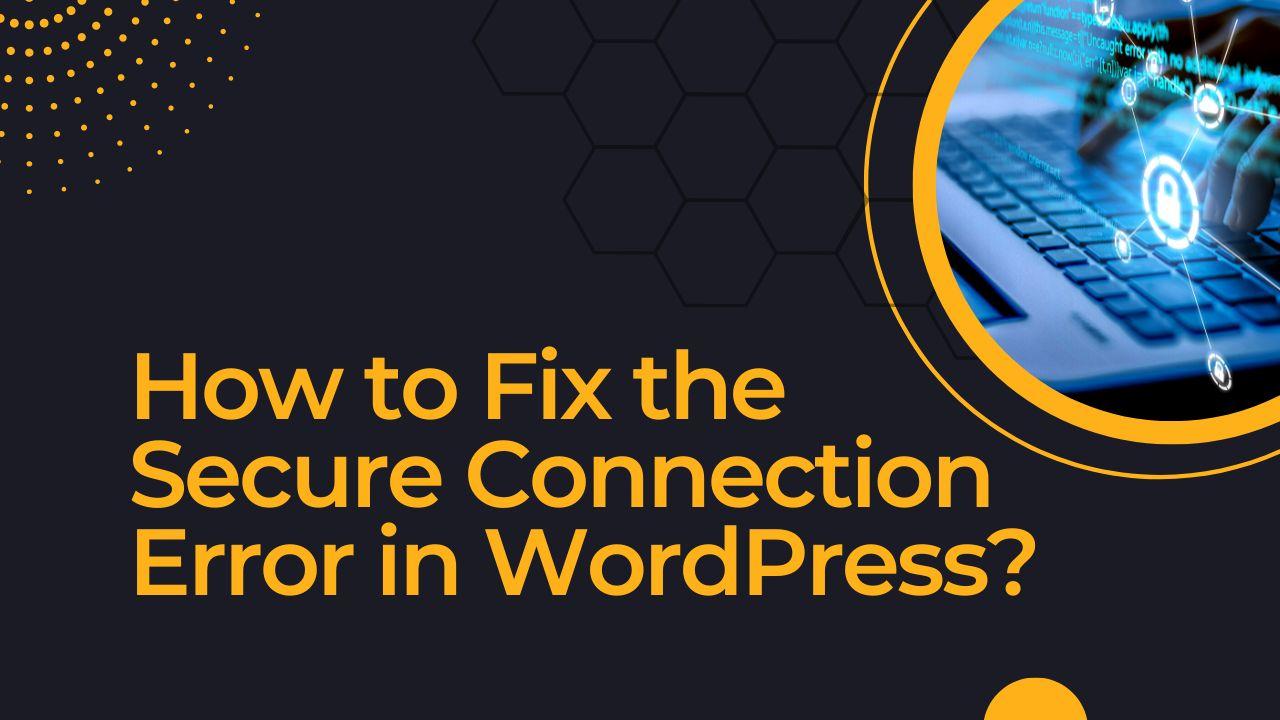Too Many Redirects Error in WordPress is an issue that can occur when there are multiple redirects set up on a website, resulting in an infinite loop of redirects that prevent the site from loading properly. This issue can be caused by a variety of factors, including incorrect settings in the website’s .htaccess file, conflicting redirects set up in the website’s settings, or a plugin or theme that is causing redirects to be set up incorrectly.
How to Solve Too Many Redirects Error in WordPress?
The steps you can take to fix the WordPress error “Error Too Many Redirects” are as follows:
Check the .htaccess file.
A powerful configuration file, the .htaccess file manages several server functions, including redirection. You can access the .htaccess file using an FTP program like FileZilla or the file manager in your hosting account. You can open the file once you have access to it and check for any unwanted or conflicting redirects.
If you see a line of code like this, for instance:
Redirect 301 /old-page/ https://www.example.com/new-page/
This line of code tells the server to forward all requests to the new page instead of the old page. However, if you have another piece of code similar to this:
Redirect 301 /new-page/ https://www.example.com/old-page/
As a result, the server will continue to redirect users from the new page to the old page and vice versa, resulting in an endless loop of redirection.
Making changes to the .htaccess file might be risky, so it is advised to create a backup of the file before doing so. It is preferable to ask a WP developer for assistance if you are unfamiliar with editing the .htaccess file.
Disable plugins and themes
The Error Too Many Redirects error may also be caused by plugins and themes that have redirects set up incorrectly. You can visit the WordPress dashboard and go to the Plugins and Themes sections to temporarily disable all of the plugins and switch to the default themes on the website.
For example, suppose your website has a plugin called “Redirection” that is configured to redirect specific pages. This can result in a conflict and the Error Too Many Redirects problem, though, if you also have another plugin or theme set up to redirect those same pages. You can identify which of these plugins and themes is the issue by disabling it and Fix Too Many Redirects Error really fast. [Fix plugin and theme compatibility issue]
Clear the browser cache
The browser cache may contain old redirects, which could lead to a site redirecting to the incorrect location. You can try using a new browser or deleting the cache and cookies from your current browser to clear the browser cache. Depending on the browser you’re using, the procedure for clearing the cache and cookies may vary, but you can typically find the option in the browser’s options or preferences.
For instance, if you are using Google Chrome, you may clear the cache and cookies by clicking on “More tools” and then “Clear browsing data” from the three dots menu in the top right corner. It is a necessary step to Fix the Too Many Redirects Error in WordPress as maybe you already fixed the issue but due to your browser cache, you are experiencing the redirect issue.
Seek help from a developer
It might be required to seek assistance from a WordPress developer if you have followed the above steps and are still unable to fix the Fix Too Many Redirects Error. A WP developer can assist with problem-solving and can make any alterations required to the website’s code to fix the issue. They can also offer advice on the best course of action and help discover the problem’s root cause.
For example, a developer can use debugging tools like browser developer tools to find the issue’s root cause, examine the server logs to look for errors or conflicts, and examine the website’s code to find any problems that could be the issue. Additionally, they may help in finding and fixing any code that may be the source of the issue.
I hope this article will help you to Fix Too Many Redirects Error in WordPress. Contact me if you need any assistance. I would love to help.